Getting Started with Unit Tests in Swift
Unit testing is an important part of the software development process. It helps to ensure that the code you write is reliable and performs as expected. Unit tests are a set of automated tests that run against your code to check for any errors or unexpected behavior. In this article, we'll take a look at how to get started with unit testing in Swift.
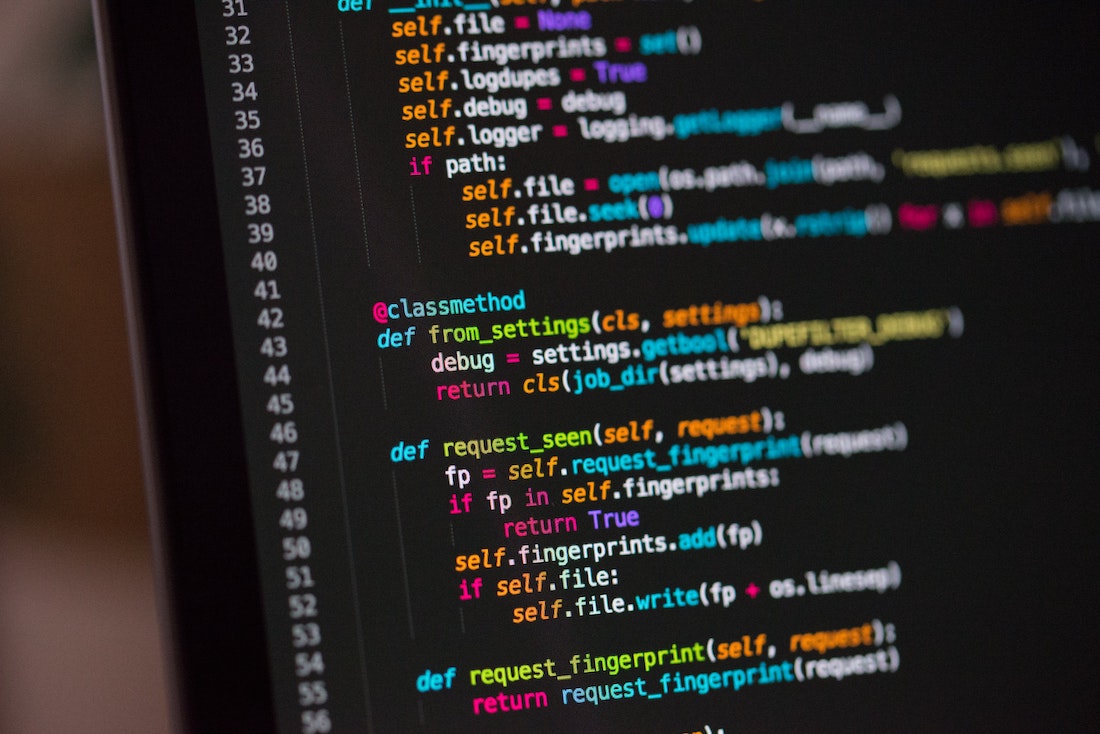
What are Unit Tests?
Unit tests are automated tests that verify the behavior of individual pieces of code, or “units.” Unit tests are typically written using a testing framework such as XCTest, which is built into the Xcode development environment. Unit tests are written in the same language as the code they’re testing, and they’re typically written before the code is written. This allows developers to catch any potential issues early on and prevent them from becoming larger problems later.
Writing Unit Tests in Swift
Writing unit tests in Swift is fairly straightforward. The XCTest framework provides a number of helpful methods for creating and running unit tests. Here’s a quick overview of some of the common methods used for writing unit tests in Swift.
Setup and Tear Down
The setUp() and tearDown() methods are used to prepare the environment for running the tests. The setUp() method is called before each test is run, and it’s used to set up any necessary resources or data that the tests need. The tearDown() method is called after each test is run, and it’s used to clean up any resources or data that were used by the tests.
Throwing Methods
The XCTAssertThrowsError() method is used to verify that a given method throws an error when it’s called. This is useful for verifying that a method behaves as expected when it’s given invalid input.
For example, here’s a method that takes an integer and throws an error if the number is less than 0:
func validateNumber(number: Int) throws {
if number < 0 {
throw NSError(domain: "com.example.error", code: 0, userInfo: nil)
}
}We can use the XCTAssertThrowsError() method to verify that this method throws an error when it’s called with an invalid number:
func testValidateNumber() {
XCTAssertThrowsError(try validateNumber(number: -1))
}Unwrapping Optional Values
The XCTUnwrap() method is used to verify that an optional value is not nil before attempting to use it. This is useful for verifying that an optional value is present and can be safely used.
For example, here’s a method that takes an optional string and returns a non-optional string:
func getString(string: String?) -> String {
guard let unwrappedString = string else {
return ""
}
return unwrappedString
}We can use the XCTUnwrap() method to verify that the optional value is not nil before attempting to use it:
func testGetString() {
let testString = "Test String"
let optionalString: String? = testString
let unwrappedString = XCTUnwrap(optionalString)
XCTAssertEqual(unwrappedString, testString)
}Running Swift Unit Tests in Xcode
Once you’ve written your unit tests, you can run them in Xcode by selecting the “Test” option from the Xcode menu. This will run all of the tests in your project and display the results in the “Test Navigator” view.
You can also run individual tests by right-clicking on the test in the “Test Navigator” view and selecting “Run [Test Name]”. This will run the selected test and display the results in the “Test Navigator” view.
Best Unit Testing Practices in Swift
When writing unit tests in Swift, it’s important to follow best practices to ensure that your tests are reliable and maintainable. Here are some of the best practices for writing unit tests in Swift:
Write tests before writing code. This allows you to catch any errors or unexpected behavior early on, before they become larger problems.
Make sure your tests are deterministic. This means that the tests should always return the same result when given the same input.
Keep your tests focused. Each test should focus on a single, specific behavior.
Make sure your tests are independent. This means that each test should not rely on any other test, and should be able to run on its own.
Make sure your tests are readable. This means that each test should be easy to read and understand.
Make sure your tests are reliable. This means that each test should always return the same result when given the same input.
Make sure your tests are maintainable. This means that each test should be easy to update and modify when necessary.
By following these best practices, you can ensure that your tests are reliable and maintainable.
Conclusion
Unit testing is an important part of the software development process. It helps to ensure that the code you write is reliable and performs as expected. In this article, we’ve taken a look at how to get started with unit testing in Swift. We’ve looked at how to write unit tests in Swift and how to run them in Xcode. We’ve also looked at some best practices for writing unit tests in Swift. By following these best practices, you can ensure that your tests are reliable and maintainable.