Top 5 Alternatives to Supabase for Rapid Application Development
In this tutorial, we will explore the top 5 alternatives to Supabase for rapid application development. We will discuss the features, pros and cons, and use cases of each alternative. By the end of this tutorial, you will have a better understanding of which alternative is the right choice for your specific development needs.
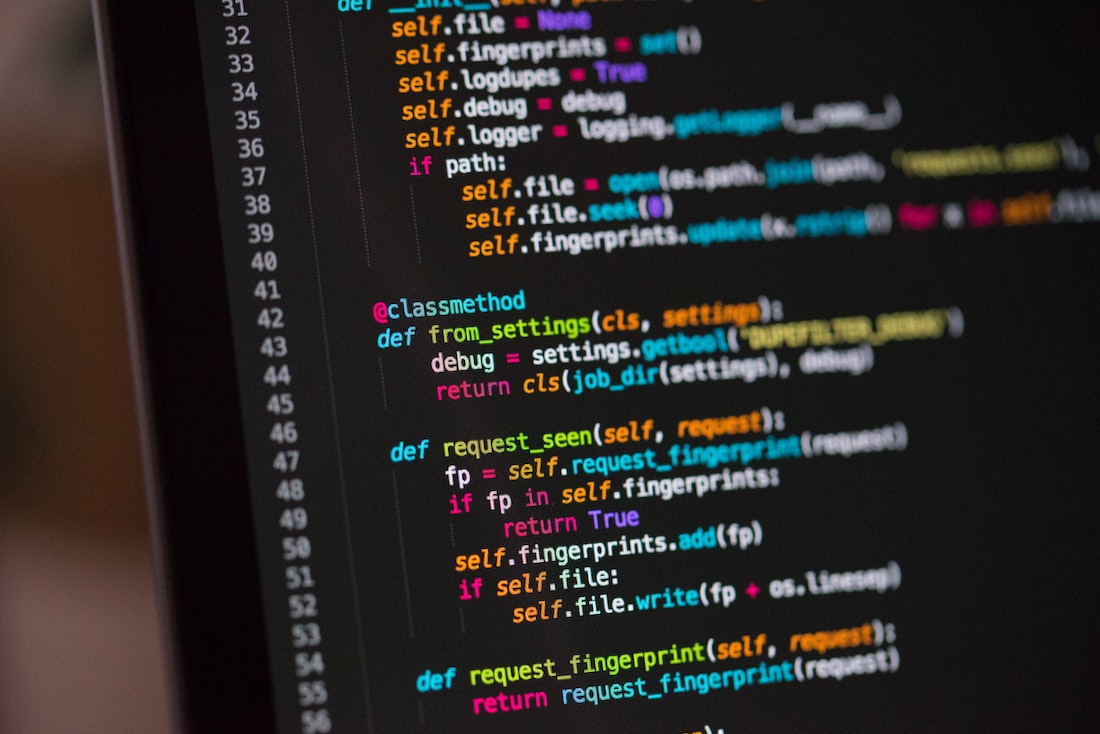
Introduction
What is Supabase?
Supabase is an open-source Firebase alternative that provides a set of tools and services for building modern applications. It combines the power of PostgreSQL and real-time capabilities of WebSocket to provide developers with a seamless experience. With Supabase, you can easily build web and mobile applications without worrying about the complexities of backend infrastructure.
Importance of Rapid Application Development
Rapid application development (RAD) is crucial for software developers as it allows them to quickly build and deploy applications. RAD frameworks and tools provide a streamlined development process, saving time and effort. Supabase, along with its alternatives, offers RAD capabilities, enabling developers to focus on building features rather than managing infrastructure.
Alternatives to Supabase
While Supabase offers an excellent set of features, it's always good to explore alternatives to find the best fit for your project. The following are the top 5 alternatives to Supabase that we will discuss in this tutorial:
- Firebase
- AWS Amplify
- Backendless
- Parse Platform
- Hasura
Let's dive into each alternative and explore their features, pros and cons, and use cases.
Firebase
Firebase is a widely-used mobile and web application development platform that provides a comprehensive set of tools and services. It offers features like real-time database, authentication, hosting, and cloud functions. Firebase's real-time database uses a NoSQL data model and provides automatic synchronization between clients and the server.
To use Firebase, you need to create a project on the Firebase console, add the necessary SDKs to your project, and configure the Firebase services. Here's an example of how to set up Firebase in a web application:
<!DOCTYPE html>
<html>
<head>
<script src="https://www.gstatic.com/firebasejs/8.10.0/firebase-app.js"></script>
<script src="https://www.gstatic.com/firebasejs/8.10.0/firebase-database.js"></script>
<script>
// Your web app's Firebase configuration
var firebaseConfig = {
apiKey: "YOUR_API_KEY",
authDomain: "YOUR_AUTH_DOMAIN",
databaseURL: "YOUR_DATABASE_URL",
projectId: "YOUR_PROJECT_ID",
storageBucket: "YOUR_STORAGE_BUCKET",
messagingSenderId: "YOUR_MESSAGING_SENDER_ID",
appId: "YOUR_APP_ID"
};
// Initialize Firebase
firebase.initializeApp(firebaseConfig);
// Get a reference to the database service
var database = firebase.database();
</script>
</head>
<body>
<!-- Your HTML content here -->
</body>
</html>In the above code, you need to replace the placeholders with your Firebase project's configuration values. Once you have set up Firebase, you can start using its features like real-time database, authentication, and cloud functions in your application.
Firebase is an excellent alternative to Supabase for rapid application development. It provides a wide range of features and has extensive documentation and community support.
AWS Amplify
AWS Amplify is a development platform provided by Amazon Web Services (AWS) that offers a set of tools and services to build scalable and secure applications. It provides features like authentication, data storage, API development, and hosting. Amplify integrates well with other AWS services and allows developers to leverage the full power of the AWS ecosystem.
To use AWS Amplify, you need to install the Amplify CLI, initialize an Amplify project, and configure the services you want to use. Here's an example of how to set up authentication with Amplify in a React application:
# Install the Amplify CLI
$ npm install -g @aws-amplify/cli
# Initialize Amplify project
$ amplify init
# Add authentication to your project
$ amplify add auth
# Deploy the authentication service
$ amplify push
Once you have set up authentication, you can use Amplify's components and APIs to handle user authentication in your application. Amplify also provides a UI library for building user interfaces with pre-built components.
AWS Amplify is a powerful alternative to Supabase for rapid application development, especially if you are already using other AWS services.
Backendless
Backendless is a mobile and web application development platform that offers a wide range of features for building scalable and feature-rich applications. It provides features like data storage, user management, real-time messaging, file storage, and serverless functions. Backendless uses a NoSQL data model and supports REST and SQL queries.
To use Backendless, you need to create an account and set up your application in the Backendless console. Here's an example of how to save data to Backendless using REST API:
var data = {
name: "John Doe",
age: 30
};
fetch('https://api.backendless.com/YOUR_APP_ID/YOUR_REST_API_KEY/data/Person', {
method: 'POST',
headers: {
'Content-Type': 'application/json'
},
body: JSON.stringify(data)
})
.then(response => response.json())
.then(data => console.log(data))
.catch(error => console.error(error));In the above code, you need to replace YOUR_APP_ID and YOUR_REST_API_KEY with your Backendless application's values. Once you have set up Backendless, you can start using its features like data storage, user management, and real-time messaging in your application.
Backendless is a robust alternative to Supabase for rapid application development, especially if you need a wide range of features and scalability.
Parse Platform
Parse Platform is an open-source framework for building mobile and web applications that provides a set of backend services. It offers features like data storage, user authentication, push notifications, and cloud functions. Parse Platform uses a NoSQL data model and supports REST and GraphQL APIs.
To use Parse Platform, you need to set up a Parse Server instance and configure the necessary services. Here's an example of how to save data to Parse Platform using the JavaScript SDK:
const Parse = require('parse');
Parse.initialize('YOUR_APP_ID', 'YOUR_JAVASCRIPT_KEY');
Parse.serverURL = 'https://YOUR_PARSE_SERVER/parse';
const Person = Parse.Object.extend('Person');
const person = new Person();
person.set('name', 'John Doe');
person.set('age', 30);
person.save()
.then((result) => {
console.log('Person saved:', result);
})
.catch((error) => {
console.error('Error saving person:', error);
});In the above code, you need to replace YOUR_APP_ID, YOUR_JAVASCRIPT_KEY, and YOUR_PARSE_SERVER with your Parse Platform server's values. Once you have set up Parse Platform, you can start using its features like data storage, user authentication, and cloud functions in your application.
Parse Platform is a flexible alternative to Supabase for rapid application development, especially if you prefer an open-source solution and need a customizable backend.
Hasura
Hasura is an open-source engine for building GraphQL APIs on top of new or existing databases. It offers features like real-time subscriptions, authentication and authorization, and serverless functions. Hasura integrates well with popular databases like PostgreSQL and MySQL and provides a powerful query and mutations API.
To use Hasura, you need to deploy a Hasura instance and configure it to connect to your database. Here's an example of how to set up real-time subscriptions with Hasura:
# Deploy Hasura to Heroku
$ git clone https://github.com/hasura/graphql-engine.git
$ cd graphql-engine
$ heroku create your-app-name
$ git push heroku main
# Set up real-time subscriptions
$ hasura actions create echo --handler echo.js --kind nodejs
$ hasura actions define createEchoSubscription --handler echo.js --kind nodejs --type subscription
$ hasura actions add-trigger createEchoSubscription --insert -t todos
Once you have set up real-time subscriptions, you can use Hasura's GraphQL API to subscribe to changes in your data. Hasura also provides an admin UI for managing your GraphQL schema and exploring your data.
Hasura is a powerful alternative to Supabase for rapid application development, especially if you prefer a GraphQL-based solution and need real-time capabilities.
Comparison of Features
| Feature | Supabase | Firebase | AWS Amplify | Backendless | Parse Platform | Hasura | |-------------------|----------|----------|-------------|--------------|----------------|--------| | Data Storage | Yes | Yes | Yes | Yes | Yes | Yes | | Authentication | Yes | Yes | Yes | Yes | Yes | Yes | | Real-time Updates | Yes | Yes | Yes | Yes | Yes | Yes | | Serverless Functions | Yes | Yes | Yes | Yes | Yes | Yes | | Pricing | Freemium | Freemium | Pay-as-you-go | Freemium | Open-source | Open-source |
Pros and Cons
Supabase Pros
- Open-source and self-hostable.
- Built on top of PostgreSQL, providing a familiar and powerful database.
- Offers real-time capabilities with WebSocket integration.
- Provides a simple and intuitive API.
Supabase Cons
- Limited availability of advanced features compared to some alternatives.
- Relatively new, so community support and documentation may not be as extensive.
Alternative Pros and Cons
- Firebase: Extensive set of features, excellent documentation, and strong community support. Tightly integrated with other Google services. Limited flexibility compared to open-source alternatives.
- AWS Amplify: Full power of the AWS ecosystem, scalable and secure. Steeper learning curve and potentially higher costs for certain use cases.
- Backendless: Wide range of features, easy to use. Limited customizability and smaller community compared to some alternatives.
- Parse Platform: Open-source and customizable. Requires more setup and maintenance compared to managed alternatives.
- Hasura: Powerful GraphQL-based API, real-time capabilities. May have a learning curve for developers new to GraphQL.
Use Cases
Web Applications
All of the alternatives discussed in this tutorial are suitable for building web applications. They provide features like data storage, authentication, real-time updates, and serverless functions, which are essential for modern web applications.
Mobile Applications
Firebase, AWS Amplify, Backendless, and Parse Platform are excellent choices for building mobile applications. They provide SDKs and features like data storage, authentication, and push notifications, which are crucial for mobile app development.
IoT Applications
Supabase, AWS Amplify, and Backendless are well-suited for building IoT applications. They provide features like real-time updates, serverless functions, and secure data storage, which are essential for connecting and managing IoT devices.
Conclusion
In this tutorial, we explored the top 5 alternatives to Supabase for rapid application development. We discussed Firebase, AWS Amplify, Backendless, Parse Platform, and Hasura, along with their features, pros and cons, and use cases. Each alternative has its own strengths and weaknesses, so it's important to evaluate them based on your project requirements.
Final Thoughts
Choosing the right alternative for Supabase depends on various factors like the complexity of your application, scalability requirements, budget, and your familiarity with the tools. It's important to consider the features, pros and cons, and community support of each alternative before making a decision.
Rapid application development is a growing trend in the software development industry, and it's likely to continue evolving in the future. As technology advances and new tools and frameworks emerge, developers can expect even more powerful and efficient ways to build applications.