React Native vs Xamarin: Choosing the Right Cross-Platform Framework
In today's software development landscape, cross-platform development has become increasingly popular due to its ability to develop applications that work seamlessly across multiple platforms. Two of the most popular cross-platform frameworks are React Native and Xamarin. This tutorial will provide an in-depth comparison of React Native and Xamarin, highlighting their advantages, limitations, and key factors to consider when choosing the right framework for your project.
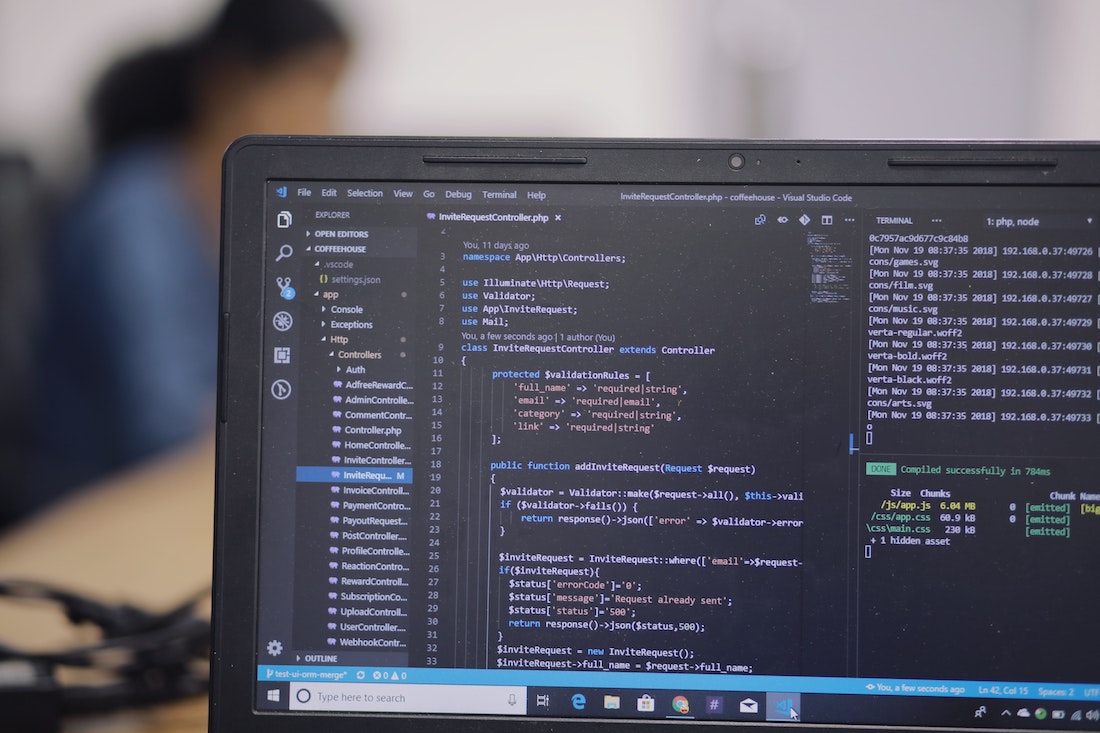
Introduction
Cross-platform development involves creating applications that can run on multiple operating systems, such as iOS and Android, using a single codebase. This approach offers several benefits, including reduced development time and cost, easier maintenance, and wider audience reach. However, choosing the right framework for cross-platform development is crucial to ensure the success of your project.
What is cross-platform development?
Cross-platform development refers to the process of building software applications that can run on multiple platforms, such as web, mobile, and desktop, using a single codebase. Instead of developing separate applications for each platform, cross-platform frameworks allow developers to write code once and deploy it on multiple platforms, saving time and effort.
Importance of choosing the right framework
Choosing the right cross-platform framework is essential for the success of your project. The framework you choose should align with your project requirements, development team's expertise, and long-term goals. A well-chosen framework can significantly impact your development experience, performance, community support, and overall success of your project.
React Native
React Native is a popular open-source framework developed by Facebook for building cross-platform mobile applications using JavaScript. It allows developers to write code once and deploy it on both iOS and Android platforms. React Native leverages the power of the React library for building user interfaces and provides native performance and look-and-feel.
Overview of React Native
React Native follows a "learn once, write anywhere" philosophy, allowing developers to reuse their existing React knowledge and codebase. It uses a combination of JavaScript and native components to provide a smooth and responsive user experience. React Native applications are compiled into native code, which makes them indistinguishable from native apps.
Advantages of React Native
- Code reusability: React Native allows developers to reuse up to 90% of their codebase across different platforms, reducing development time and effort.
- Native performance: React Native uses native components to provide a highly performant user experience, with near-native app performance.
- Hot-reloading: React Native's hot-reloading feature allows developers to see the changes in real-time, making the development process faster and more efficient.
- Large community and ecosystem: React Native has a vibrant and active community, with a vast ecosystem of libraries, tools, and resources to support developers.
- Developer-friendly: React Native's declarative syntax and easy-to-understand architecture make it beginner-friendly and accessible to developers with varying levels of experience.
Limitations of React Native
- Limited native capabilities: React Native may not offer access to all native APIs and functionalities, requiring developers to write custom native modules for complex features.
- Performance limitations: While React Native provides native-like performance, it may not match the performance of fully native applications in certain scenarios.
- Platform-specific bugs: React Native's cross-platform nature can sometimes lead to platform-specific bugs that require platform-specific fixes.
Xamarin
Xamarin is a popular cross-platform framework developed by Microsoft, allowing developers to build native applications using a single codebase in C#. It provides a robust set of tools and libraries to develop applications for iOS, Android, and Windows platforms.
Overview of Xamarin
Xamarin enables developers to write shared business logic and user interface code, while still providing access to native APIs and platform-specific functionalities. It uses a shared codebase, which is compiled into native code during the build process, resulting in high-performance and native-like applications.
Advantages of Xamarin
- Full access to native APIs: Xamarin provides full access to platform-specific APIs and functionalities, allowing developers to build applications with deep integration with the underlying platform.
- Native performance: Xamarin applications are compiled into native code, resulting in high-performance and native-like user experiences.
- Shared codebase: Xamarin allows developers to share a significant portion of their codebase across platforms, reducing development time and effort.
- Integration with Visual Studio: Xamarin integrates seamlessly with Visual Studio, providing a familiar and powerful development environment for developers.
Limitations of Xamarin
- Learning curve: Xamarin has a steeper learning curve compared to other cross-platform frameworks due to its complex architecture and C# language requirements.
- Cost: Xamarin requires a license for certain features and functionalities, which may increase the cost of development.
- Community and ecosystem: While Xamarin has a growing community and ecosystem, it may not be as extensive as other frameworks like React Native.
Comparison
When choosing between React Native and Xamarin, several factors need to be considered. Let's compare these frameworks based on various criteria:
Performance
Both React Native and Xamarin offer high-performance applications, but the performance may vary based on the specific use case and optimization techniques used. React Native leverages native components and uses a bridge to communicate with native APIs, while Xamarin compiles code directly into native binaries. It is recommended to conduct performance testing and benchmarking to determine the best framework for your project.
Development Experience
React Native provides a smooth and enjoyable development experience, especially for developers familiar with React. Its hot-reloading feature allows developers to see changes in real-time, making the development process faster. Xamarin, on the other hand, offers a powerful development environment with Visual Studio and provides full access to native APIs, allowing for deep integration with the platform.
Community and Ecosystem
React Native has a large and active community, with a vast ecosystem of libraries, tools, and resources. It is backed by Facebook, which ensures continuous support and updates. Xamarin also has a growing community and ecosystem, with strong support from Microsoft. However, the community and ecosystem of React Native are more extensive and diverse.
Platform Support
React Native supports both iOS and Android platforms, with a single codebase. Xamarin, on the other hand, supports iOS, Android, and Windows platforms. If your project requires Windows platform support, Xamarin may be a better choice.
Learning Curve
React Native has a relatively gentle learning curve, especially for developers familiar with React. It allows developers to leverage their existing JavaScript knowledge and codebase. Xamarin, on the other hand, has a steeper learning curve due to its complex architecture and C# language requirements.
Cost
React Native is open-source and free to use, making it a cost-effective choice for most projects. Xamarin, however, requires a license for certain features and functionalities, which may increase the overall cost of development.
Choosing the Right Framework
Choosing the right framework depends on several factors, including project requirements, development team's expertise, and long-term goals. If you prioritize code reusability, a large community, and a familiar development experience, React Native may be the right choice. On the other hand, if you require deep integration with native APIs, full platform support, and a powerful development environment, Xamarin may be the better option.
Case Studies
To provide a better understanding of the practical applications of React Native and Xamarin, let's explore some real-world examples:
Real-world examples of React Native
Facebook: React Native was developed by Facebook, and it is used extensively within the company. Facebook's mobile app is built using React Native, showcasing its capabilities and performance.
Instagram: Instagram, a popular social media platform, also utilizes React Native for their mobile application. React Native's ability to provide a native-like user experience aligns well with Instagram's requirements.
Real-world examples of Xamarin
Storyo: Storyo, a storytelling app, is built using Xamarin. Xamarin's ability to provide deep integration with native APIs allowed Storyo to leverage platform-specific features and deliver a seamless user experience.
Alaska Airlines: Alaska Airlines, a major airline, chose Xamarin to develop their mobile application. Xamarin's ability to share code across platforms and access native APIs ensured the application's performance and functionality.
Conclusion
When it comes to choosing the right cross-platform framework, both React Native and Xamarin have their advantages and limitations. React Native offers code reusability, a large community, and a smooth development experience, while Xamarin provides deep integration with native APIs and a powerful development environment. Consider the specific requirements of your project, the expertise of your development team, and the long-term goals to make an informed decision. By carefully evaluating these factors, you can select the framework that best suits your needs and ensures the success of your cross-platform development project.