10 React Native Best Practices for Code Quality
In this tutorial, we will explore 10 best practices for ensuring code quality in React Native development. React Native is a popular framework for building cross-platform mobile applications using JavaScript and React. By following these best practices, you can improve the maintainability, readability, and performance of your React Native code.
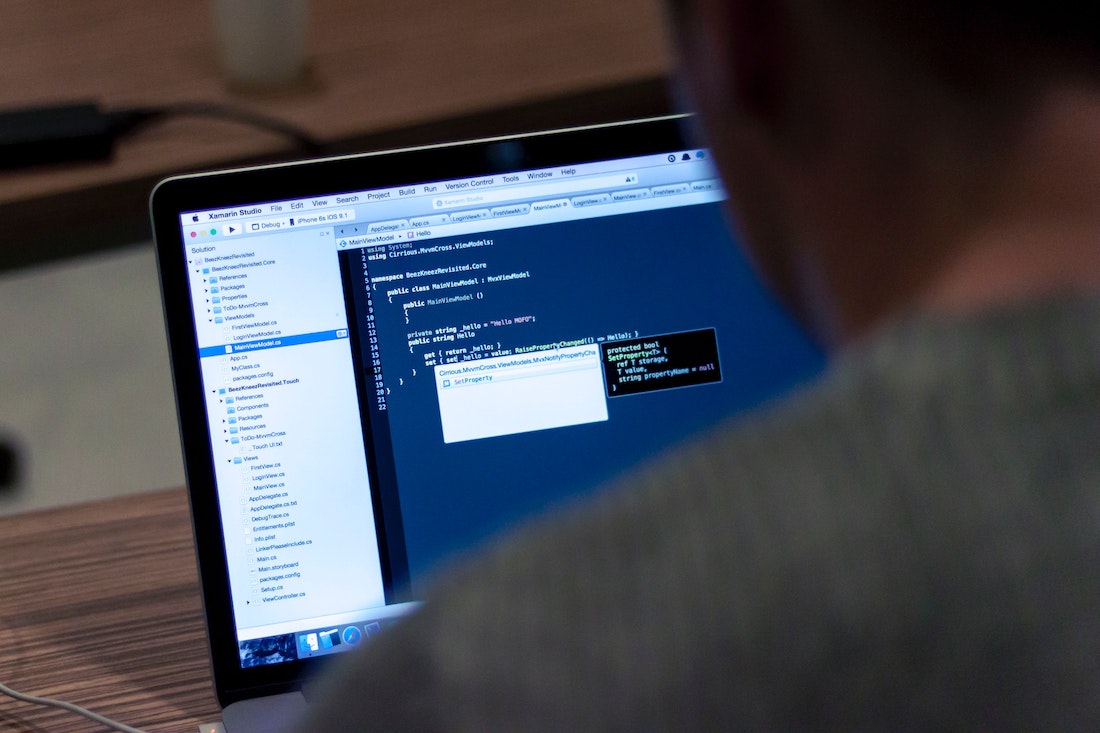
Introduction
What is React Native?
React Native is a framework that allows developers to build mobile applications using JavaScript and React. It enables the development of cross-platform apps, where the majority of the codebase can be shared between iOS and Android platforms. React Native uses native components and allows developers to write platform-specific code when necessary.
Importance of Code Quality
Code quality is crucial in any software development project. It ensures that the codebase is maintainable, readable, and scalable. High-quality code reduces the chances of bugs and makes it easier for developers to understand and modify the code. By following best practices for code quality in React Native, you can improve the overall development process and deliver a better user experience.
1. Folder Structure
Organizing your React Native project with a well-defined folder structure is essential for code quality. It helps to keep the codebase organized, maintainable, and easily navigable. Here is an example folder structure for a React Native project:
project
├── src
│ ├── components
│ ├── containers
│ ├── screens
│ ├── services
│ ├── utils
│ └── index.js
├── assets
├── App.js
├── package.json
└── ...
In this structure, the src folder contains all the source code, including components, containers, screens, services, and utilities. The components folder is for reusable UI components, while the containers folder is for container components that connect to the Redux store. The screens folder contains the main application screens, and the services folder is for API services. The utils folder contains utility functions, and index.js serves as the entry point for the application.
2. Code Formatting
Consistent code formatting is essential for code quality. It improves readability, reduces confusion, and makes the code easier to maintain. Here are a few best practices for code formatting in React Native:
Consistent Indentation
Use a consistent indentation style throughout the project. A common practice is to use two spaces for indentation. Avoid mixing spaces and tabs for indentation, as it can lead to inconsistencies in the codebase.
function MyComponent() {
return (
<View>
<Text>Hello, world!</Text>
</View>
);
}Use Meaningful Whitespace
Use whitespace to improve the readability of your code. Add empty lines between logical sections of code to make it easier to understand the structure and flow. For example:
function MyComponent() {
const [count, setCount] = useState(0);
useEffect(() => {
// Code here
}, []);
return (
<View>
<Text>{count}</Text>
<Button onPress={() => setCount(count + 1)} title="Increment" />
</View>
);
}Avoid Long Lines
Avoid writing code lines that are too long, as they can be hard to read and understand. Break long lines into multiple lines for better readability. For example:
const longText =
"This is a very long text that doesn't fit in a single line. " +
"Splitting it into multiple lines improves readability.";3. State Management
Proper state management is crucial for code quality in React Native applications. It helps to keep the application's data in sync and makes it easier to manage complex application states. Here are a few best practices for state management in React Native:
Use Redux for Global State
Use Redux for managing global state in your React Native applications. Redux provides a predictable state container that helps to manage complex application states. By centralizing the state management, Redux makes it easier to debug, test, and maintain the application.
import { createStore } from 'redux';
import { Provider } from 'react-redux';
const store = createStore(reducer);
function App() {
return (
<Provider store={store}>
{/* App content */}
</Provider>
);
}Avoid Excessive State
Avoid excessive use of local component state. Instead, try to lift the state up to a higher-level component or use Redux for managing the state. This improves code readability and reduces the chances of bugs caused by inconsistent state management.
function MyComponent() {
const [count, setCount] = useState(0);
// ...
}Immutable Data
Immutable data is data that cannot be changed once created. In React Native, it is recommended to use immutable data for managing state. Immutable data helps to prevent accidental mutations and ensures predictable state changes.
import { fromJS } from 'immutable';
const initialState = fromJS({
todos: [],
});
function reducer(state = initialState, action) {
switch (action.type) {
case 'ADD_TODO':
return state.update('todos', todos => todos.push(action.payload));
default:
return state;
}
}4. Error Handling
Proper error handling is essential for code quality in React Native applications. It helps to catch and handle errors gracefully, improving the user experience and making it easier to debug issues. Here are a few best practices for error handling in React Native:
Use Error Boundaries
React provides Error Boundaries, a feature that allows you to catch and handle errors in a component tree. Error Boundaries help to prevent the entire application from crashing when an error occurs in a component. Wrap your components with Error Boundaries to provide a fallback UI in case of errors.
class ErrorBoundary extends React.Component {
state = { hasError: false };
static getDerivedStateFromError(error) {
return { hasError: true };
}
componentDidCatch(error, errorInfo) {
// Log the error
}
render() {
if (this.state.hasError) {
return <FallbackUI />;
}
return this.props.children;
}
}Handle Promises and Async Functions
When working with asynchronous operations like Promises and async functions, always handle errors using try-catch blocks. This ensures that any errors occurring during the asynchronous operations are caught and handled appropriately.
async function fetchData() {
try {
const response = await fetch('https://api.example.com/data');
const data = await response.json();
// Process the data
} catch (error) {
// Handle the error
}
}Proper Logging
Logging is an essential tool for debugging and monitoring your React Native application. Use proper logging techniques to log errors, warnings, and important information during development and production. Consider using a logging library like react-native-logs for more advanced logging capabilities.
import { LogBox } from 'react-native';
LogBox.ignoreLogs(['Warning: ...']);
console.log('This is a log message');
console.warn('This is a warning message');
console.error('This is an error message');5. Performance Optimization
Optimizing the performance of your React Native application is crucial for providing a smooth user experience. By following these best practices, you can improve the performance of your React Native code:
Avoid Unnecessary Re-renders
Avoid unnecessary re-renders of components by using React.memo or shouldComponentUpdate. These techniques help to prevent unnecessary updates when the component's props or state haven't changed.
const MemoizedComponent = React.memo(Component);Use Memoization
Memoization is a technique to optimize expensive calculations or function calls by caching the results. Use memoization techniques like useMemo or memoized selectors with Redux to avoid unnecessary recalculations and improve performance.
const memoizedValue = useMemo(() => calculateExpensiveValue(a, b), [a, b]);Optimize Network Requests
Optimizing network requests is crucial for improving the performance of your React Native application. Minimize the number of network requests by combining multiple requests into one, caching responses, and using compression techniques like gzip.
fetch('https://api.example.com/data')
.then(response => response.json())
.then(data => {
// Process the data
})
.catch(error => {
// Handle the error
});6. Testing
Proper testing is essential for ensuring the quality and correctness of your React Native code. By following these best practices, you can write comprehensive tests for your React Native applications:
Unit Testing
Write unit tests for your React Native components, functions, and utilities using testing frameworks like Jest. Unit tests help to ensure that individual units of code work correctly in isolation.
import { render, fireEvent } from '@testing-library/react-native';
import MyComponent from '../MyComponent';
test('renders correctly', () => {
const { getByText } = render(<MyComponent />);
fireEvent.press(getByText('Increment'));
expect(getByText('1')).toBeTruthy();
});Integration Testing
Write integration tests to ensure that different components and modules work correctly together. Integration tests help to identify issues that arise when different parts of the application interact with each other.
import { render, fireEvent } from '@testing-library/react-native';
import App from '../App';
test('increments count on button press', () => {
const { getByText } = render(<App />);
fireEvent.press(getByText('Increment'));
expect(getByText('1')).toBeTruthy();
});Snapshot Testing
Snapshot testing is a technique to capture the rendered output of a component and compare it against a saved snapshot. It helps to detect unexpected changes in the UI or behavior of components.
import { render } from '@testing-library/react-native';
import MyComponent from '../MyComponent';
test('renders correctly', () => {
const { toJSON } = render(<MyComponent />);
expect(toJSON()).toMatchSnapshot();
});Conclusion
By following these 10 best practices for code quality in React Native, you can improve the maintainability, readability, and performance of your React Native applications. These practices help to ensure that your codebase is clean, well-organized, and easy to maintain. By investing time in code quality, you can deliver better software and provide a great user experience.