The Pros and Cons of Using a Content Management System
In this tutorial, we will explore the pros and cons of using a Content Management System (CMS). We will discuss the benefits that CMS platforms provide in terms of ease of use, content creation, design flexibility, SEO-friendly features, collaboration, and security. Additionally, we will also examine the limitations and potential drawbacks of using a CMS, including the learning curve, performance considerations, dependency on third-party plugins, security vulnerabilities, limited design flexibility, cost implications, and potential vendor lock-in. By the end of this tutorial, you will have a comprehensive understanding of the advantages and disadvantages of using a CMS.
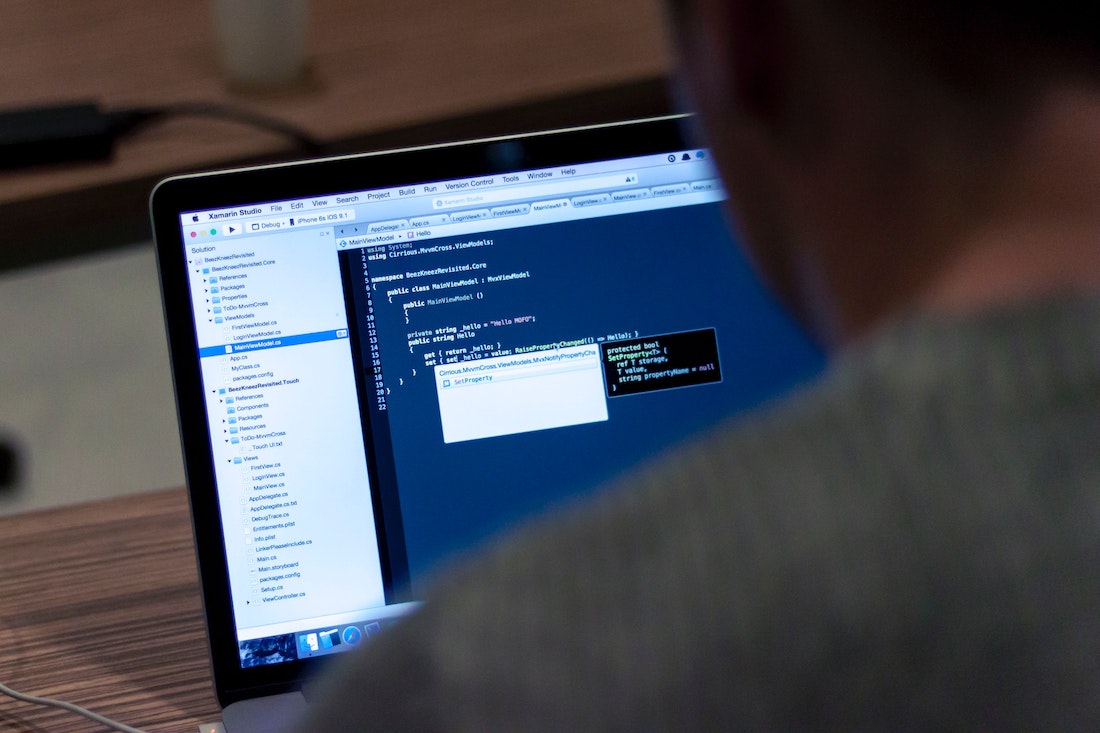
Introduction
What is a Content Management System (CMS)?
A Content Management System (CMS) is a software application that allows users to create, manage, and publish digital content on the internet. It provides a user-friendly interface that simplifies the process of content creation and management, eliminating the need for users to have advanced technical skills. CMS platforms typically include features such as content editing, publishing, version control, and user management.
Why use a CMS?
There are several reasons why software developers choose to use a CMS for their projects. Firstly, CMS platforms offer a streamlined and efficient way to create and manage content, allowing developers to focus on other aspects of their projects. Additionally, CMS platforms often come with built-in templates and themes, making it easier to create visually appealing websites without the need for extensive design skills. CMS platforms also offer SEO-friendly features, enabling developers to optimize their websites for search engines and improve their visibility online. Furthermore, CMS platforms facilitate collaboration and workflow management, making it easier for teams to work together on content creation and publishing. Finally, CMS platforms typically have a robust plugin and extension ecosystem, allowing developers to extend the functionality of their websites with ease.
Overview of popular CMS platforms
There are several popular CMS platforms available in the market, each with its own set of features and advantages. Some of the most widely used CMS platforms include WordPress, Drupal, Joomla, and Svelte. These platforms have a large user base and a thriving community of developers, making it easier to find resources, tutorials, and support.
Pros of Using a Content Management System
Ease of use for non-technical users
One of the biggest advantages of using a CMS is its ease of use, particularly for non-technical users. CMS platforms provide a user-friendly interface that simplifies the process of content creation and management. Users can easily add, edit, and publish content without the need for advanced technical skills or knowledge of programming languages. This makes it easier for businesses and individuals to maintain their websites and keep their content up to date.
Efficient content creation and management
CMS platforms offer a streamlined workflow for content creation and management. Users can create content in a WYSIWYG (What You See Is What You Get) editor, similar to using a word processor. This eliminates the need to write HTML or CSS code manually, saving time and effort. CMS platforms also provide features such as content scheduling, version control, and draft preview, making it easier to manage and organize content.
To demonstrate the efficient content creation and management features of a CMS, let's take a look at an example using WordPress. WordPress is a popular CMS platform known for its user-friendly interface and extensive plugin ecosystem.
<?php
// Code example for creating a new post in WordPress
// Include the WordPress core files
require_once('wp-load.php');
// Create a new post object
$new_post = array(
'post_title' => 'Hello World',
'post_content' => 'This is a test post created using a CMS.',
'post_status' => 'publish',
'post_author' => 1,
);
// Insert the post into the database
$post_id = wp_insert_post($new_post);
// Output the post ID
echo 'New post created with ID: ' . $post_id;
?>In this example, we use the wp_insert_post() function to create a new post in WordPress. We specify the post title, content, status, and author in an array. The function then inserts the post into the WordPress database. This simple and intuitive code snippet demonstrates how easy it is to create content using a CMS like WordPress.
Built-in templates and themes
CMS platforms often come with a wide variety of built-in templates and themes that users can choose from. These templates and themes provide a starting point for website design, making it easier to create visually appealing websites without the need for extensive design skills or knowledge of HTML and CSS. Users can simply select a template or theme, customize it to their liking, and apply it to their website.
To illustrate the built-in templates and themes feature of a CMS, let's consider an example using Drupal. Drupal is a powerful CMS known for its flexibility and scalability.
<!-- Code example for applying a theme in Drupal -->
<!DOCTYPE html>
<html>
<head>
<title>My Website</title>
<!-- Include the CSS file for the selected theme -->
<link rel="stylesheet" href="/themes/mytheme/css/style.css" type="text/css" media="all">
<!-- Include the JavaScript file for the selected theme -->
<script src="/themes/mytheme/js/script.js" type="text/javascript"></script>
</head>
<body>
<!-- Content goes here -->
</body>
</html>In this example, we have a basic HTML file that represents a webpage. We include the CSS file and JavaScript file for the selected theme using the <link> and <script> tags, respectively. This allows us to apply the styles and functionality provided by the theme to the webpage. By simply changing the theme name in the file paths, we can easily switch between different themes and update the design of our website.
SEO-friendly features
CMS platforms often include built-in SEO-friendly features that make it easier to optimize websites for search engines. These features help improve website visibility, increase organic traffic, and enhance search engine rankings. Some common SEO-friendly features offered by CMS platforms include customizable URLs, meta tags, XML sitemaps, canonical URLs, and schema markup.
To demonstrate the SEO-friendly features of a CMS, let's take a look at an example using Svelte. Svelte is a modern JavaScript framework known for its performance and simplicity.
<!-- Code example for adding meta tags in Svelte -->
<!DOCTYPE html>
<html>
<head>
<title>My Website</title>
<!-- Add meta tags for SEO -->
<meta name="description" content="This is my website.">
<meta name="keywords" content="website, example, SEO">
<meta name="author" content="John Doe">
</head>
<body>
<!-- Content goes here -->
</body>
</html>In this example, we have a basic HTML file that represents a webpage. We add meta tags within the <head> section of the HTML file to provide information about the webpage to search engines. The description meta tag provides a brief description of the webpage, the keywords meta tag specifies relevant keywords for the webpage, and the author meta tag identifies the author of the webpage. These meta tags help search engines understand the content and context of the webpage, improving its visibility in search results.
Collaboration and workflow management
CMS platforms facilitate collaboration and workflow management, making it easier for teams to work together on content creation and publishing. Users can have different roles and permissions, allowing them to contribute and edit content based on their assigned tasks. CMS platforms also provide features such as content versioning and approval workflows, ensuring that content goes through a review process before being published. This helps maintain content quality and consistency.
To demonstrate the collaboration and workflow management features of a CMS, let's consider an example using Joomla. Joomla is a popular CMS platform known for its extensibility and user-friendly interface.
<!-- Code example for assigning roles and permissions in Joomla -->
<!DOCTYPE html>
<html>
<head>
<title>My Website</title>
</head>
<body>
<!-- Content goes here -->
</body>
</html>In this example, we have a basic HTML file that represents a webpage. Within the CMS admin panel, we can assign different roles and permissions to users. For example, we can have an editor role that is responsible for creating and editing content, and an administrator role that is responsible for approving and publishing content. By assigning roles and permissions, we can ensure that each user has the appropriate access and responsibilities within the CMS.
Plugin and extension ecosystem
CMS platforms typically have a wide range of plugins and extensions available, allowing developers to extend the functionality of their websites with ease. Plugins and extensions provide additional features and capabilities that are not included in the core CMS. Users can choose from a variety of plugins and extensions to enhance their websites, such as contact forms, e-commerce integrations, social media sharing, and analytics tracking.
To illustrate the plugin and extension ecosystem of a CMS, let's take a look at an example using WordPress. WordPress has a vast plugin ecosystem, with thousands of plugins available for various purposes.
<?php
// Code example for installing and using a plugin in WordPress
// Login to the WordPress admin panel
// Go to Plugins -> Add New
// Search for a plugin and click "Install Now"
// Activate the plugin
// Use the plugin functionality in your theme
if (function_exists('my_plugin_function')) {
my_plugin_function();
}
?>In this example, we demonstrate the process of installing and using a plugin in WordPress. First, we log in to the WordPress admin panel and navigate to the Plugins section. We search for a plugin, install it, and activate it. Once the plugin is activated, we can use its functionality in our theme. In this case, we check if a specific function provided by the plugin exists before calling it. This allows us to take advantage of the plugin's features and extend our website's functionality without writing additional code.
Regular updates and security
CMS platforms often release regular updates to improve performance, fix bugs, and address security vulnerabilities. These updates are usually provided by the CMS platform's development team or the open-source community. Regular updates ensure that the CMS remains secure and stable, reducing the risk of cyber attacks and data breaches. Users can easily update their CMS installations with a few clicks, ensuring that their websites are always up to date and protected.
To demonstrate the regular updates and security features of a CMS, let's consider an example using Drupal. Drupal is known for its robust security features and frequent updates.
<?php
// Code example for updating Drupal core
// Log in to the Drupal admin panel
// Go to Reports -> Available updates
// Select the core update and click "Update"
// Follow the on-screen instructions to complete the update
?>In this example, we show the process of updating the Drupal core. First, we log in to the Drupal admin panel and navigate to the Reports section. We check for available updates and select the core update. After clicking the "Update" button, we follow the on-screen instructions to complete the update. This simple process ensures that our Drupal installation is up to date with the latest security patches and bug fixes.
Cons of Using a Content Management System
Learning curve for customization
One of the main drawbacks of using a CMS is the learning curve associated with customizing its functionality. While CMS platforms offer a wide range of features and capabilities out of the box, customizing these features often requires a deeper understanding of the CMS's underlying architecture and programming concepts. Developers may need to learn specific CMS-specific languages or frameworks to modify and extend the functionality of the CMS. This can be time-consuming and may require additional training or resources.
Performance and speed considerations
CMS platforms can sometimes be resource-intensive and slow down website performance. This is particularly true for CMS platforms that have a large number of plugins and extensions installed. Each plugin or extension adds to the complexity of the CMS, potentially impacting website speed and performance. It is important to carefully select and evaluate plugins and extensions to ensure they do not negatively affect website performance.
Dependency on third-party plugins
While the availability of plugins and extensions is a significant advantage of using a CMS, it can also be a potential drawback. CMS platforms often rely on third-party developers to create and maintain plugins and extensions. If a plugin or extension is no longer supported or maintained, it may become incompatible with the CMS or introduce security vulnerabilities. Developers need to carefully evaluate the reputation, reliability, and support of plugins and extensions before installing them on their websites.
Potential security vulnerabilities
CMS platforms can be vulnerable to security breaches if not properly maintained and updated. Hackers often target popular CMS platforms due to their widespread usage. If a CMS installation is not regularly updated with the latest security patches, it may become susceptible to attacks. Additionally, poorly coded plugins or extensions can also introduce security vulnerabilities. It is crucial to keep the CMS and all installed plugins and extensions up to date to minimize the risk of security breaches.
Limited flexibility for unique designs
While CMS platforms offer a wide range of built-in templates and themes, they may not always provide the flexibility required for unique and custom designs. Templates and themes are often designed to cater to a broad audience, and customization options may be limited. Developers may need to modify the underlying code of the template or theme to achieve the desired design, which requires a deeper understanding of web development technologies.
Cost implications for advanced features
While many CMS platforms are open-source and free to use, advanced features and functionalities often come at a cost. Some CMS platforms offer premium plugins, extensions, or themes that require a paid license or subscription. Additionally, customization or integration with other systems may require additional development resources or expertise, which can increase the overall cost of using a CMS.
Potential vendor lock-in
Using a specific CMS platform can potentially lead to vendor lock-in. If a developer builds a website using a specific CMS and later decides to switch to a different CMS, migrating the existing content and functionality can be challenging and time-consuming. It is essential to carefully consider the long-term implications and scalability of using a specific CMS to avoid being locked into a platform that may not meet future requirements.
Conclusion
In conclusion, using a Content Management System (CMS) offers several benefits for software developers. CMS platforms provide ease of use for non-technical users, efficient content creation and management, built-in templates and themes, SEO-friendly features, collaboration and workflow management, a plugin and extension ecosystem, and regular updates and security. However, there are also some drawbacks to consider, such as the learning curve for customization, performance and speed considerations, dependency on third-party plugins, potential security vulnerabilities, limited flexibility for unique designs, cost implications for advanced features, and potential vendor lock-in. It is important for developers to carefully evaluate the pros and cons of using a CMS before deciding whether it is the right solution for their projects.