10 Must-Have JavaScript Libraries for Web Developers
In this tutorial, we will explore 10 essential JavaScript libraries that every web developer should have in their toolkit. JavaScript libraries are pre-written JavaScript code that developers can use to streamline their development process, enhance functionality, and save time. These libraries offer a wide range of features and tools that can be easily integrated into your projects.
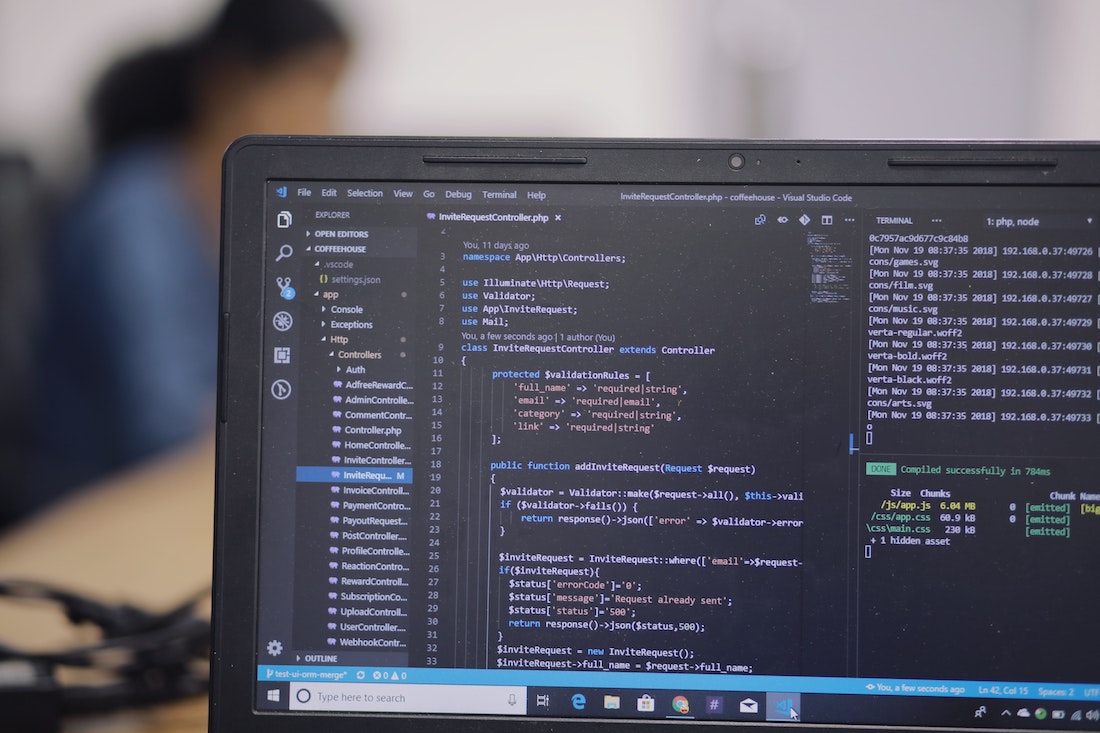
What are JavaScript libraries?
JavaScript libraries are collections of pre-written JavaScript code that provide developers with ready-made functions and features to accomplish common tasks. These libraries are designed to simplify the coding process, improve efficiency, and enhance the overall user experience. By utilizing JavaScript libraries, developers can save time and effort by leveraging existing code instead of writing everything from scratch.
Importance of JavaScript libraries in web development
JavaScript libraries play a crucial role in web development as they offer a wide array of functionalities that can be easily integrated into websites or web applications. These libraries provide developers with pre-built solutions for common challenges, such as DOM manipulation, event handling, animation, data visualization, and many more. By using JavaScript libraries, developers can expedite their development process and create feature-rich websites or applications with less effort and time.
jQuery
Overview of jQuery
jQuery is one of the most popular JavaScript libraries available today. It is a fast, lightweight, and feature-rich library that simplifies HTML document traversing, event handling, animating, and Ajax interactions for rapid web development. jQuery provides an easy-to-use API that allows developers to write less code while achieving more.
Advantages of using jQuery
- Simplified DOM manipulation: jQuery offers a concise syntax for selecting and manipulating HTML elements, making it easier to add, remove, or modify elements on a webpage.
- Cross-browser compatibility: jQuery abstracts away the differences between browsers, ensuring consistent behavior and functionality across different platforms.
- Extensive plugin ecosystem: jQuery has a vast collection of plugins that extend its functionality, allowing developers to add advanced features to their projects without reinventing the wheel.
Examples of jQuery usage
Example 1: Document Ready Event
The $(document).ready() function is a commonly used jQuery method that ensures the code inside the function is executed only when the DOM is fully loaded.
$(document).ready(function() {
// Your code here
});Explanation:
$(document)selects the HTML document..ready()is an event that triggers when the DOM is ready.- The function inside
.ready()is executed when the DOM is fully loaded.
Example 2: Element Selection and Manipulation
jQuery provides a simplified syntax for selecting and manipulating HTML elements.
// Select an element by ID and change its text
$("#myElement").text("Hello, world!");
// Select all paragraphs and hide them
$("p").hide();
// Select all elements with a specific class and apply a CSS class
$(".myClass").addClass("highlight");Explanation:
$("#myElement")selects the element with the ID "myElement"..text("Hello, world!")sets the text content of the selected element to "Hello, world!".$("p")selects all<p>elements..hide()hides the selected elements.$(".myClass")selects all elements with the class "myClass"..addClass("highlight")adds the "highlight" CSS class to the selected elements.
React
Introduction to React
React is a JavaScript library for building user interfaces. It allows developers to create reusable UI components that update efficiently and reactively based on changes to the underlying data. React utilizes a virtual DOM to optimize performance and provide a seamless user experience.
Key features of React
- Component-based architecture: React encourages developers to build UIs using reusable components, making it easier to maintain and update the codebase.
- Virtual DOM: React uses a virtual representation of the DOM to efficiently update only the necessary parts when data changes, resulting in improved performance.
- JSX syntax: React introduces JSX, a syntax extension that allows developers to write HTML-like code within JavaScript, making it easier to create and manage UI components.
Benefits of using React
- Reusability: React's component-based architecture promotes code reusability, allowing developers to build complex UIs by composing smaller, reusable components.
- Performance optimization: React's virtual DOM efficiently updates the UI by only rendering the necessary changes, resulting in faster rendering and improved performance.
- Large community and ecosystem: React has a vast community of developers and an extensive ecosystem of libraries and tools, making it easier to find support and resources for development.
Vue.js
Overview of Vue.js
Vue.js is a progressive JavaScript framework for building user interfaces. It focuses on the view layer and provides a straightforward syntax and a flexible architecture. Vue.js is known for its simplicity, ease of integration, and excellent performance.
Advantages of using Vue.js
- Easy learning curve: Vue.js has a gentle learning curve, making it accessible to developers of all skill levels.
- Versatility: Vue.js can be used to build small, single-page applications or large-scale, complex web applications.
- Detailed documentation: Vue.js has comprehensive and well-structured documentation, making it easy to get started and find solutions to common problems.
Examples of Vue.js usage
Example 1: Hello World
To get started with Vue.js, you can create a simple "Hello World" application.
<!DOCTYPE html>
<html>
<head>
<title>Hello Vue</title>
<script src="https://cdn.jsdelivr.net/npm/vue"></script>
</head>
<body>
<div id="app">
<h1>{{ message }}</h1>
</div>
<script>
new Vue({
el: '#app',
data: {
message: 'Hello, Vue!'
}
})
</script>
</body>
</html>Explanation:
- The
<script src="https://cdn.jsdelivr.net/npm/vue"></script>tag includes the Vue.js library. - The
<div id="app">element is the container for our Vue.js application. {{ message }}binds the value of themessageproperty to the content of the<h1>element.new Vue({})creates a new Vue instance.el: '#app'specifies that the Vue instance should be mounted to the element with the ID "app".data: { message: 'Hello, Vue!' }defines the data for the Vue instance, including themessageproperty.
Example 2: Conditional Rendering
Vue.js provides easy-to-use directives for conditional rendering.
<div id="app">
<h1 v-if="showMessage">{{ message }}</h1>
<p v-else>No message to display</p>
<button @click="toggleMessage">Toggle Message</button>
</div>
<script>
new Vue({
el: '#app',
data: {
showMessage: true,
message: 'Hello, Vue!'
},
methods: {
toggleMessage() {
this.showMessage = !this.showMessage;
}
}
})
</script>Explanation:
v-if="showMessage"conditionally renders the<h1>element based on the value of theshowMessageproperty.v-elserenders the<p>element if the condition is false.@click="toggleMessage"attaches a click event listener to the button and calls thetoggleMessagemethod when clicked.toggleMessage()toggles the value of theshowMessageproperty when the button is clicked.
Angular
Introduction to Angular
Angular is a comprehensive JavaScript framework developed by Google for building web applications. It provides a complete solution for developing robust, scalable, and maintainable applications. Angular follows the component-based architecture, making it easy to create reusable UI components.
Key features of Angular
- Two-way data binding: Angular's two-way data binding allows changes made to the UI to automatically update the underlying data and vice versa, providing a seamless synchronization between the view and the model.
- Dependency injection: Angular's dependency injection system simplifies the management of dependencies between different components, making it easier to maintain and test the codebase.
- TypeScript integration: Angular is built with TypeScript, a statically-typed superset of JavaScript, offering enhanced tooling, type checking, and code completion.
Benefits of using Angular
- Scalability: Angular's modular architecture and component-based approach make it easy to scale applications as they grow in complexity.
- Enhanced productivity: Angular's extensive set of tools, such as the Angular CLI, facilitates development tasks, automates common workflows, and boosts developer productivity.
- Robustness: Angular provides built-in features for handling common challenges, such as form validation, routing, and state management, ensuring the application's stability and reliability.
D3.js
Overview of D3.js
D3.js (Data-Driven Documents) is a powerful JavaScript library for data visualization. It provides a set of tools for creating interactive and dynamic visualizations using web standards such as HTML, SVG, and CSS. D3.js gives developers full control over the visualization process and enables the creation of custom data-driven graphics.
Advantages of using D3.js
- Data-driven approach: D3.js enables developers to bind data to the DOM, allowing for dynamic updates and transitions based on changes in the data.
- Flexibility: D3.js provides a wide range of data visualization techniques, from simple bar charts to complex interactive visualizations, empowering developers to create custom and unique visualizations.
- Community and documentation: D3.js has a vibrant community of developers and a rich ecosystem of examples, tutorials, and documentation, making it easier to learn and find solutions to specific visualization challenges.
Examples of D3.js usage
Example 1: Bar Chart
D3.js can be used to create various types of charts, such as bar charts. Here's an example of a basic bar chart:
<!DOCTYPE html>
<html>
<head>
<title>D3.js Bar Chart</title>
<script src="https://d3js.org/d3.v7.min.js"></script>
</head>
<body>
<svg width="400" height="200"></svg>
<script>
const data = [10, 20, 30, 40, 50];
const svg = d3.select("svg");
svg.selectAll("rect")
.data(data)
.enter()
.append("rect")
.attr("x", (d, i) => i * 40)
.attr("y", (d) => svg.attr("height") - d)
.attr("width", 30)
.attr("height", (d) => d)
.attr("fill", "steelblue");
</script>
</body>
</html>Explanation:
- The
<script src="https://d3js.org/d3.v7.min.js"></script>tag includes the D3.js library. const data = [10, 20, 30, 40, 50]defines an array of data values.const svg = d3.select("svg")selects the<svg>element to which we will append the bars.svg.selectAll("rect")selects all<rect>elements inside the<svg>element..data(data)binds the data array to the selection..enter()creates placeholders for each data item that doesn't have a corresponding DOM element..append("rect")adds a<rect>element for each data item..attr("x", (d, i) => i * 40)sets the x-coordinate of each rectangle based on its index..attr("y", (d) => svg.attr("height") - d)sets the y-coordinate of each rectangle based on its value..attr("width", 30)sets a fixed width for each rectangle..attr("height", (d) => d)sets the height of each rectangle based on its value..attr("fill", "steelblue")sets the fill color of each rectangle to steel blue.
Example 2: Line Chart
D3.js can also be used to create line charts. Here's an example of a basic line chart:
<!DOCTYPE html>
<html>
<head>
<title>D3.js Line Chart</title>
<script src="https://d3js.org/d3.v7.min.js"></script>
</head>
<body>
<svg width="400" height="200"></svg>
<script>
const data = [
{ x: 0, y: 10 },
{ x: 20, y: 40 },
{ x: 40, y: 30 },
{ x: 60, y: 60 },
{ x: 80, y: 20 },
];
const svg = d3.select("svg");
const line = d3.line()
.x((d) => d.x)
.y((d) => svg.attr("height") - d.y);
svg.append("path")
.datum(data)
.attr("d", line)
.attr("fill", "none")
.attr("stroke", "steelblue");
</script>
</body>
</html>Explanation:
const data = [...]defines an array of data points, each with an x and y value.const svg = d3.select("svg")selects the<svg>element to which we will append the line.const line = d3.line()creates a line generator function..x((d) => d.x)sets the x-coordinate of each point based on its x value..y((d) => svg.attr("height") - d.y)sets the y-coordinate of each point based on its y value.svg.append("path")appends a<path>element to the<svg>element..datum(data)binds the data array to the element..attr("d", line)sets the "d" attribute of the<path>element to the generated line path..attr("fill", "none")sets the fill color to none..attr("stroke", "steelblue")sets the stroke color to steel blue.
Lodash
Introduction to Lodash
Lodash is a JavaScript utility library that provides a wide range of helper functions for simplifying common programming tasks. It offers a consistent API, improved performance, and additional functionality compared to the built-in JavaScript methods.
Key features of Lodash
- Functional programming support: Lodash provides a set of functional programming utilities, such as
map,filter, andreduce, allowing developers to write more concise and expressive code. - Performance optimizations: Lodash is designed for high performance, with optimizations for common use cases and data structures.
- Modular architecture: Lodash is divided into small modules, making it easy to cherry-pick the functions you need and reduce the overall bundle size.
Benefits of using Lodash
- Code reusability: Lodash's extensive collection of helper functions promotes code reusability, reducing the need for writing repetitive code.
- Improved productivity: Lodash's concise and expressive syntax, along with its comprehensive documentation, enables developers to write code more efficiently and quickly.
- Cross-platform compatibility: Lodash works seamlessly across different JavaScript environments, including browsers, Node.js, and Electron.
Conclusion
In this tutorial, we have explored 10 essential JavaScript libraries for web developers. jQuery simplifies DOM manipulation and provides a wide range of features for rapid web development. React enables the creation of reusable and reactive UI components. Vue.js offers a straightforward syntax and a flexible architecture for building user interfaces. Angular provides a complete solution for developing robust web applications. D3.js empowers developers to create custom and interactive data visualizations. Lodash offers a comprehensive set of utility functions for simplifying common programming tasks. By leveraging these libraries, developers can enhance their productivity, improve code quality, and create feature-rich web applications.