Exploring Kotlin's Inline Classes for Type-Safe Builders with DSLs
In this tutorial, we will explore Kotlin's inline classes and how they can be used to create type-safe builders with domain-specific languages (DSLs). We will start by understanding the concept of type-safe builders and the benefits they provide. Then, we will dive into inline classes and how they work in Kotlin. Finally, we will explore DSLs and how inline classes can be used to build type-safe DSLs.
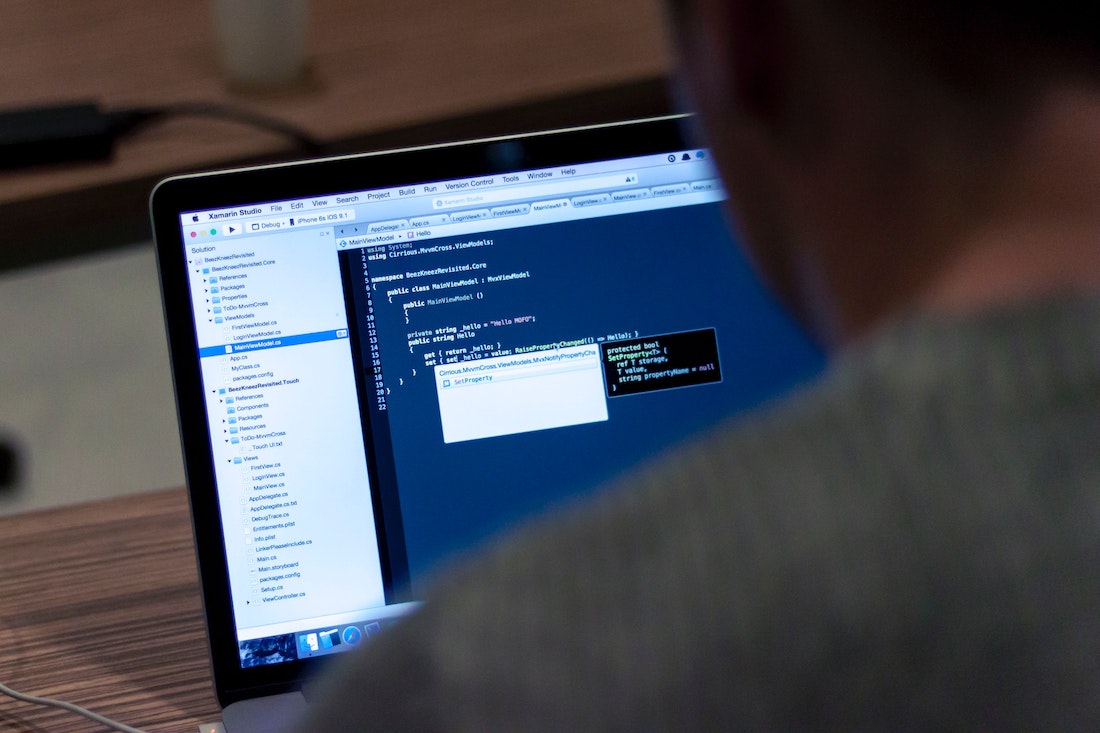
Introduction
What are Type-Safe Builders?
Type-safe builders in Kotlin allow developers to create domain-specific languages (DSLs) that provide a type-safe way of constructing complex data structures. By using type-safe builders, developers can ensure that the code written using the DSL adheres to the correct structure and avoids common errors.
Benefits of Type-Safe Builders
Type-safe builders offer several benefits for developers. They provide a concise and readable syntax for constructing complex data structures, reducing the chances of introducing errors. They also enable static type checking, allowing the compiler to catch potential mistakes at compile time. Additionally, type-safe builders improve code maintainability by providing a clear separation between the DSL code and the underlying implementation.
Understanding Inline Classes
Inline classes are a feature introduced in Kotlin 1.3 that allow developers to define lightweight wrapper classes with minimal runtime overhead. They provide a way to enforce type safety at compile time while avoiding the performance penalties associated with traditional wrapper classes.
What are Inline Classes?
Inline classes in Kotlin are classes that are marked with the inline keyword. They are designed to wrap a single value and provide type safety at compile time. Inline classes have a restricted set of capabilities compared to regular classes, but they offer improved performance by avoiding unnecessary object allocations.
How do Inline Classes work in Kotlin?
Inline classes in Kotlin work by replacing the usage of the inline class with the underlying type at compile time. This means that the inline class is not actually instantiated at runtime, but rather its methods and properties are directly accessed on the underlying type. This allows inline classes to provide type safety without any runtime overhead.
Exploring DSLs
What are DSLs?
Domain-specific languages (DSLs) are specialized languages designed to solve a specific problem within a particular domain. In the context of Kotlin, DSLs are often used to provide a concise and readable syntax for constructing complex data structures or configuring objects.
Creating DSLs in Kotlin
Kotlin provides several features that make it easy to create DSLs. These features include function literals with receiver, lambda expressions, extension functions, and operator overloading. By leveraging these features, developers can create DSLs that provide a domain-specific syntax for constructing or configuring objects.
Using Inline Classes for Type-Safe Builders
Defining Inline Classes for Builders
To use inline classes for type-safe builders, we first need to define inline classes that represent the different components of the builder. Inline classes should be defined as wrappers around the underlying types and provide a type-safe API for constructing the desired data structure.
inline class PersonName(val value: String) {
// Additional methods and properties can be defined here
}
inline class PersonAge(val value: Int) {
// Additional methods and properties can be defined here
}In the example above, we define two inline classes: PersonName and PersonAge. These classes wrap the String and Int types respectively and provide a type-safe API for constructing a person's name and age.
Building Type-Safe DSLs with Inline Classes
Once we have defined the inline classes, we can use them to create a type-safe DSL for constructing objects. We can leverage Kotlin's function literals with receiver and extension functions to provide a concise and readable syntax.
data class Person(val name: PersonName, val age: PersonAge)
fun person(block: PersonBuilder.() -> Unit): Person {
val builder = PersonBuilder()
builder.block()
return builder.build()
}
class PersonBuilder {
var name: PersonName? = null
var age: PersonAge? = null
fun build(): Person {
return Person(
requireNotNull(name) { "Name must be specified" },
requireNotNull(age) { "Age must be specified" }
)
}
}
fun PersonBuilder.name(name: String) {
this.name = PersonName(name)
}
fun PersonBuilder.age(age: Int) {
this.age = PersonAge(age)
}In the example above, we define a Person data class that represents a person's name and age. We also define a person function that takes a lambda expression with a receiver of type PersonBuilder. Inside the lambda expression, we can use extension functions to provide a domain-specific syntax for constructing a Person object.
Examples of Type-Safe Builders with DSLs
Creating a JSON Builder with Inline Classes
inline class JsonValue(val value: String)
class JsonBuilder {
private val json = StringBuilder()
fun build(): String {
return json.toString()
}
fun obj(block: JsonObjectBuilder.() -> Unit) {
json.append("{")
val builder = JsonObjectBuilder(json)
builder.block()
json.append("}")
}
fun array(block: JsonArrayBuilder.() -> Unit) {
json.append("[")
val builder = JsonArrayBuilder(json)
builder.block()
json.append("]")
}
fun JsonValue.render() {
json.append("\"$value\"")
}
fun String.render() {
json.append("\"$this\"")
}
}
class JsonObjectBuilder(private val json: StringBuilder) {
fun String.to(value: JsonValue) {
json.append("\"$this\": ")
value.render()
}
}
class JsonArrayBuilder(private val json: StringBuilder) {
fun JsonValue.render() {
json.append(",")
this.render()
}
fun String.render() {
json.append(",")
json.append("\"$this\"")
}
}
fun json(block: JsonBuilder.() -> Unit): String {
val builder = JsonBuilder()
builder.block()
return builder.build()
}In the example above, we define a JsonBuilder class that provides a DSL for constructing JSON strings. The obj function is used to construct JSON objects, and the array function is used to construct JSON arrays. The to function is an extension function that allows us to specify key-value pairs inside JSON objects. The render functions are used to render the values in the JSON string.
Building HTML with Type-Safe DSLs
data class Tag(val name: String, val attributes: Map<String, String> = emptyMap(), val children: List<Tag> = emptyList())
class HtmlBuilder {
private val tags = mutableListOf<Tag>()
fun build(): String {
return renderTags(tags)
}
private fun renderTags(tags: List<Tag>): String {
val sb = StringBuilder()
for (tag in tags) {
sb.append("<${tag.name}")
for ((attr, value) in tag.attributes) {
sb.append(" $attr=\"$value\"")
}
if (tag.children.isEmpty()) {
sb.append("/>")
} else {
sb.append(">")
sb.append(renderTags(tag.children))
sb.append("</${tag.name}>")
}
}
return sb.toString()
}
fun Tag.render() {
tags.add(this)
}
}
fun html(block: HtmlBuilder.() -> Unit): String {
val builder = HtmlBuilder()
builder.block()
return builder.build()
}In the example above, we define a Tag data class that represents an HTML tag. We also define an HtmlBuilder class that provides a DSL for constructing HTML strings. The render function is an extension function that adds a Tag to the builder's list of tags. The build function recursively renders the tags and their children to a string.
Best Practices and Tips
Avoiding Common Pitfalls
When using inline classes for type-safe builders, it is important to be aware of some common pitfalls. One common pitfall is to misuse inline classes by using them in places where they are not necessary or appropriate. Inline classes should be used to enforce type safety, not for general-purpose wrapping of values.
Another common pitfall is to use inline classes with large or complex data structures. Inline classes are intended to be lightweight and have minimal runtime overhead. Using inline classes for large or complex data structures can lead to decreased performance and increased memory usage.
Optimizing Performance
To optimize the performance of type-safe builders with inline classes, it is recommended to use the @JvmInline annotation. This annotation tells the Kotlin compiler to generate the inline class as a regular class in the bytecode, which can improve performance in certain scenarios.
Additionally, it is important to use inline classes judiciously and only when they provide a clear benefit in terms of type safety and code readability. It is also recommended to perform performance testing and profiling to identify any potential bottlenecks or areas for optimization.
Conclusion
In this tutorial, we explored Kotlin's inline classes and how they can be used to create type-safe builders with DSLs. We learned about the benefits of type-safe builders and the concept of inline classes. We also saw how DSLs can be created in Kotlin and how inline classes can be used to build type-safe DSLs. Finally, we looked at examples of type-safe builders with DSLs for constructing JSON and HTML strings. By leveraging inline classes and DSLs, developers can write concise and readable code while ensuring type safety and avoiding common errors.