Exploring Kotlin's Coroutines Flow
In this tutorial, we will explore Kotlin's Coroutines Flow, which is a powerful reactive streams library that allows for asynchronous and non-blocking programming in Kotlin. We will cover the basics of Kotlin Coroutines, why you should use Coroutines Flow, creating and transforming flows, applying operators on flows, understanding flow context and dispatchers, handling exceptions in flows, flow concurrency, and testing coroutines flow.
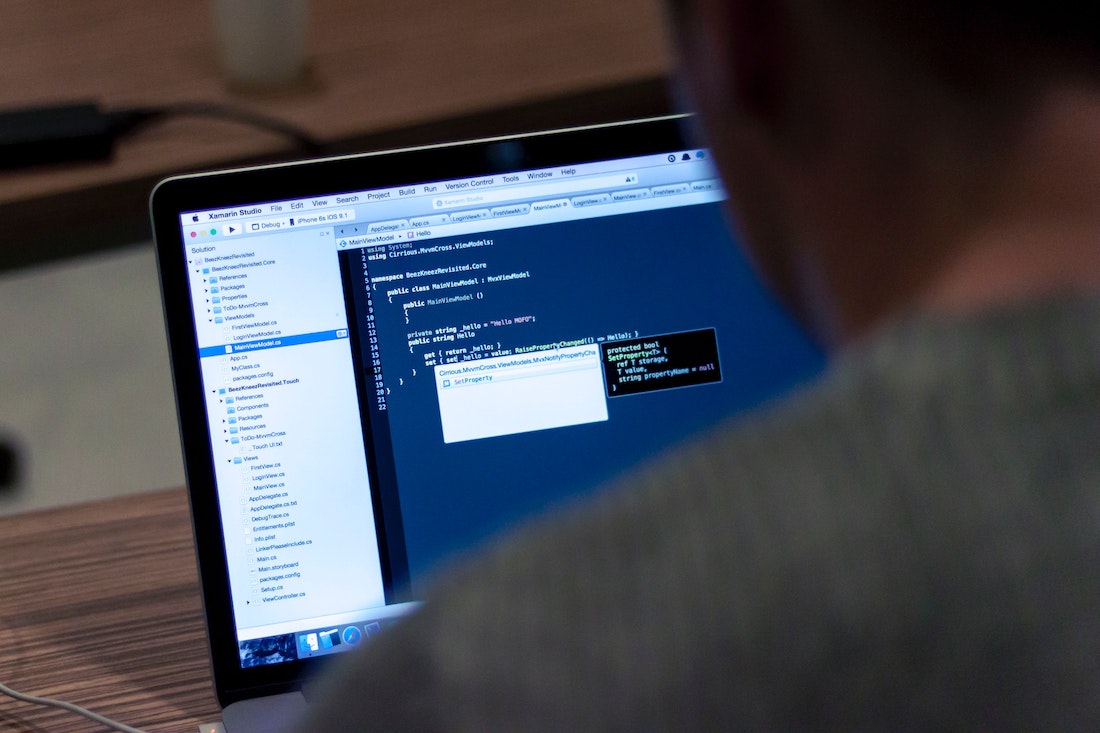
What are Kotlin Coroutines?
Kotlin Coroutines are a language feature that allows for easy and efficient async programming. They provide a way to write asynchronous code in a sequential and more readable manner. Coroutines are lightweight threads that can be launched and suspended without blocking the main thread, making them ideal for handling long-running tasks without impacting the user experience.
Why use Coroutines Flow?
Coroutines Flow is an extension to Kotlin Coroutines that provides a declarative and composable way to work with sequences of values asynchronously. It allows you to handle streams of data in a reactive and efficient manner, similar to popular libraries like RxJava or Reactor.
Creating a Flow
To create a Flow, you can use the flowOf function or use a builder pattern with the flow function. Here's an example:
import kotlinx.coroutines.flow.*
fun main() {
val flow = flowOf(1, 2, 3)
// or
val flow = flow {
emit(1)
emit(2)
emit(3)
}
}In this example, we create a flow of integers using the flowOf function, which emits the values 1, 2, and 3. Alternatively, we can use the flow function with a builder pattern to emit values using the emit function.
Understanding Flow Builders
Flow builders allow you to create flows with more complex logic. There are two types of flow builders: cold and hot flows.
Creating Cold and Hot Flows
A cold flow is a flow that starts emitting values only when it is collected by a collector. On the other hand, a hot flow starts emitting values as soon as it is created, regardless of whether it is collected or not.
Here's an example of creating a cold flow:
import kotlinx.coroutines.*
import kotlinx.coroutines.flow.*
fun main() = runBlocking {
val flow = flow {
println("Flow started")
emit(1)
emit(2)
emit(3)
}
println("Collecting flow")
flow.collect { value ->
println("Received $value")
}
}In this example, we create a cold flow using the flow function. Inside the flow builder, we emit the values 1, 2, and 3. When we collect the flow using the collect function, the flow starts emitting values, and we receive and print each value.
To create a hot flow, you can use the callbackFlow function. Here's an example:
import kotlinx.coroutines.*
import kotlinx.coroutines.channels.*
fun main() = runBlocking {
val channel = Channel<Int>()
val flow = flow {
for (i in 1..3) {
println("Sending $i")
channel.send(i)
delay(1000)
}
}.shareIn(GlobalScope, SharingStarted.Eagerly)
println("Collecting flow")
flow.collect { value ->
println("Received $value")
}
delay(5000)
channel.close()
}In this example, we create a hot flow using the flow function and the callbackFlow builder. Inside the flow builder, we use a channel to send values and delay between each value. The shareIn function is used to share the flow among multiple collectors. We collect the flow and print each received value. We also delay for 5 seconds and then close the channel to stop the flow.
Transforming and Combining Flows
You can transform and combine flows using various operators. Some of the commonly used operators are map, filter, flatMap, zip, and merge.
Applying Operators on Flows
To apply an operator on a flow, you can use the map function. Here's an example:
import kotlinx.coroutines.*
import kotlinx.coroutines.flow.*
fun main() = runBlocking {
val flow = flowOf(1, 2, 3)
val transformedFlow = flow.map { it * 2 }
transformedFlow.collect { value ->
println(value)
}
}In this example, we create a flow of integers using the flowOf function. We then apply the map operator on the flow to transform each value by multiplying it by 2. Finally, we collect the transformed flow and print each value.
Combining Multiple Flows
To combine multiple flows together, you can use the zip or merge operators. Here's an example:
import kotlinx.coroutines.*
import kotlinx.coroutines.flow.*
fun main() = runBlocking {
val flow1 = flowOf(1, 2, 3)
val flow2 = flowOf("A", "B", "C")
val combinedFlow = flow1.zip(flow2) { value1, value2 ->
"$value1$value2"
}
combinedFlow.collect { value ->
println(value)
}
}In this example, we create two flows: one with integers and another with strings. We then use the zip operator to combine the values from both flows into a single flow. Inside the zip operator, we provide a lambda function to specify how to combine the values. Finally, we collect the combined flow and print each value.
Flow Context and Dispatchers
Flow context and dispatchers allow you to control the execution context of flows and specify which thread or coroutine dispatcher to use for emission and collection.
Understanding Flow Context
Flow context represents the context in which the flow is executed. By default, the flow inherits the context of the coroutine that calls it. You can change the flow context using the flowOn operator.
Here's an example:
import kotlinx.coroutines.*
import kotlinx.coroutines.flow.*
fun main() = runBlocking {
val flow = flow {
emit(1)
emit(2)
emit(3)
}.flowOn(Dispatchers.Default)
flow.collect { value ->
println("Received $value on thread ${Thread.currentThread().name}")
}
}In this example, we create a flow using the flow builder and emit three values. We then use the flowOn operator to switch the flow context to the Default dispatcher. Finally, we collect the flow and print each received value along with the name of the thread.
Using Dispatchers with Flows
To specify a specific dispatcher for emission or collection, you can use the flowOn and collectOn operators. Here's an example:
import kotlinx.coroutines.*
import kotlinx.coroutines.flow.*
fun main() = runBlocking {
val flow = flow {
emit(1)
emit(2)
emit(3)
}
flow.flowOn(Dispatchers.Default)
.collectOn(Dispatchers.Main)
.collect { value ->
println("Received $value on thread ${Thread.currentThread().name}")
}
}In this example, we create a flow using the flow builder and emit three values. We then use the flowOn operator to switch the emission context to the Default dispatcher and the collectOn operator to switch the collection context to the Main dispatcher. Finally, we collect the flow and print each received value along with the name of the thread.
Flow Error Handling
Error handling in flows is similar to error handling in regular coroutines. You can use the catch operator to handle exceptions and the retry operator to retry the emission of values in case of an exception.
Handling Exceptions in Flows
To handle exceptions in flows, you can use the catch operator. Here's an example:
import kotlinx.coroutines.*
import kotlinx.coroutines.flow.*
fun main() = runBlocking {
val flow = flow {
emit(1)
throw RuntimeException("Error")
emit(2)
}
flow.catch { e ->
println("Caught exception: $e")
}.collect { value ->
println("Received $value")
}
}In this example, we create a flow using the flow builder and emit two values. We then throw a RuntimeException to simulate an error. We use the catch operator to handle the exception and print a message. Finally, we collect the flow and print each received value.
Using Retry and Catch Operators
To retry the emission of values in case of an exception, you can use the retry operator. Here's an example:
import kotlinx.coroutines.*
import kotlinx.coroutines.flow.*
fun main() = runBlocking {
val flow = flow {
emit(1)
throw RuntimeException("Error")
emit(2)
}
flow.retry(2) { e ->
println("Caught exception: $e. Retrying...")
delay(1000)
true
}.collect { value ->
println("Received $value")
}
}In this example, we create a flow using the flow builder and emit two values. We then throw a RuntimeException to simulate an error. We use the retry operator to retry the emission of values up to 2 times. Inside the retry operator, we handle the exception, print a message, delay for 1 second, and return true to indicate that the emission should be retried. Finally, we collect the flow and print each received value.
Flow Concurrency
Flow concurrency allows you to execute flows in parallel and control the buffering and conflating of values.
Parallel Execution with Flows
To execute flows in parallel, you can use the flatMapMerge or flatMapConcat operators. Here's an example:
import kotlinx.coroutines.*
import kotlinx.coroutines.flow.*
fun main() = runBlocking {
val flow = flowOf(1, 2, 3)
flow.flatMapMerge { value ->
flow {
delay(1000)
emit(value * 2)
}
}.collect { value ->
println("Received $value")
}
}In this example, we create a flow using the flowOf function. We then use the flatMapMerge operator to execute each emission in parallel by creating a new flow with a delay of 1 second. Finally, we collect the merged flow and print each received value.
Buffering and Conflating Flows
To control the buffering and conflating of values in flows, you can use the buffer and conflate operators.
The buffer operator allows you to buffer emitted values, which can be useful in cases where the consumer is slower than the producer. Here's an example:
import kotlinx.coroutines.*
import kotlinx.coroutines.flow.*
fun main() = runBlocking {
val flow = flow {
repeat(10) {
emit(it)
delay(100)
}
}
flow.buffer().collect { value ->
delay(500)
println("Received $value")
}
}In this example, we create a flow using the flow builder and emit 10 values with a delay of 100 milliseconds. We use the buffer operator to buffer the emitted values. Inside the collector, we delay for 500 milliseconds to simulate a slower consumer and print each received value.
The conflate operator allows you to conflate emitted values, which means that only the latest emitted value will be delivered to the collector. Here's an example:
import kotlinx.coroutines.*
import kotlinx.coroutines.flow.*
fun main() = runBlocking {
val flow = flow {
repeat(10) {
emit(it)
delay(100)
}
}
flow.conflate().collect { value ->
delay(500)
println("Received $value")
}
}In this example, we create a flow using the flow builder and emit 10 values with a delay of 100 milliseconds. We use the conflate operator to conflate the emitted values. Inside the collector, we delay for 500 milliseconds to simulate a slower consumer and print only the latest received value.
Testing Coroutines Flow
Testing coroutines flow is similar to testing regular coroutines. You can use the TestCoroutineDispatcher to control the execution of flows and assert the emitted values.
Writing Unit Tests for Flows
To write unit tests for flows, you can use the TestCoroutineDispatcher and the advanceUntilIdle function. Here's an example:
import kotlinx.coroutines.*
import kotlinx.coroutines.flow.*
import kotlinx.coroutines.test.*
fun main() = runBlockingTest {
val flow = flow {
emit(1)
emit(2)
emit(3)
}
val collector = flow.collectIn(this)
advanceUntilIdle()
collector.values.let { values ->
println("Received values: $values")
assert(values == listOf(1, 2, 3))
}
}
private suspend fun <T> Flow<T>.collectIn(
testDispatcher: TestCoroutineDispatcher
): FlowCollector<T> {
return flowOn(testDispatcher).collect()
}In this example, we create a flow using the flow builder and emit three values. We use the collectIn extension function to collect the flow using the TestCoroutineDispatcher. We then advance the dispatcher until it becomes idle using the advanceUntilIdle function. Finally, we assert the collected values and print them.
Conclusion
In this tutorial, we explored Kotlin's Coroutines Flow and learned about its benefits, creating flows, understanding flow builders, applying operators on flows, managing flow context and dispatchers, handling exceptions in flows, flow concurrency, and testing coroutines flow. With Coroutines Flow, you can write reactive and asynchronous code in a more declarative and composable way, making it easier to handle streams of data in your Kotlin applications.