Angular and Performance: Improving App Speed
In this tutorial, we will explore various techniques and best practices to optimize the performance of Angular applications. We will cover topics such as Angular CLI and AOT compilation, lazy loading modules, change detection strategies, rendering optimization, reducing HTTP requests, caching and minification, performance testing and profiling, and more. Additionally, we will provide code examples and step-by-step explanations for each optimization technique.
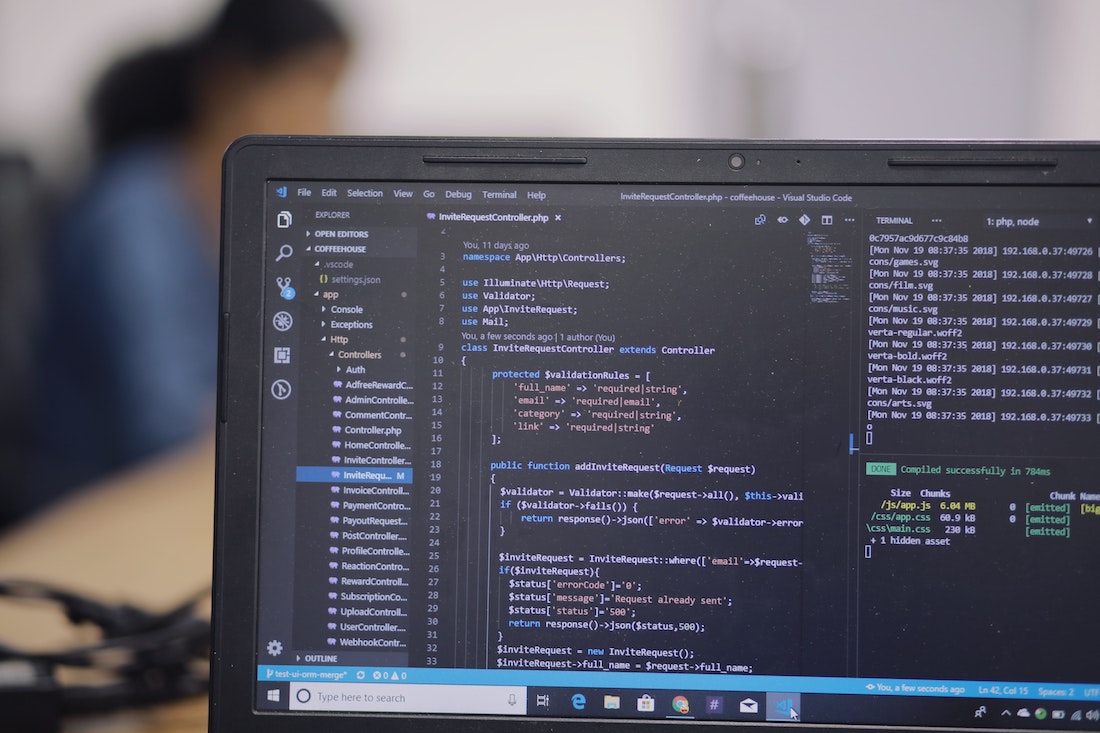
Introduction
What is Angular?
Angular is a popular open-source framework for building web applications. It allows developers to create dynamic, single-page applications using TypeScript. Angular provides a robust set of tools and features that make it easy to develop scalable and maintainable applications.
Importance of App Speed
In today's fast-paced digital world, app speed plays a crucial role in user experience and overall success. Slow-loading applications can lead to user frustration, increased bounce rates, and potential loss of revenue. Therefore, it is essential to optimize the performance of Angular applications to ensure a smooth and responsive user interface.
Optimizing Angular Performance
Optimizing Angular performance involves various techniques and strategies to improve the speed and efficiency of your application. In the following sections, we will explore some of the most effective methods for enhancing app speed.
Angular CLI and AOT Compilation
The Angular CLI (Command Line Interface) is a powerful tool that simplifies the development process and provides various optimization features. One of the key optimizations is Ahead-of-Time (AOT) compilation, which compiles the Angular application during the build process rather than at runtime. AOT compilation improves the startup performance of the application by eliminating the need for just-in-time (JIT) compilation.
To enable AOT compilation in your Angular project, use the following command:
ng build --aotLazy Loading Modules
In large Angular applications, lazy loading modules can significantly improve performance by loading modules on-demand rather than all at once. This technique reduces the initial bundle size and improves the application's startup time.
To lazy load a module, use the loadChildren property in the routing configuration:
const routes: Routes = [
{
path: 'lazy',
loadChildren: () =>
import('./lazy/lazy.module').then((m) => m.LazyModule),
},
];Change Detection Strategies
Angular's change detection system is responsible for updating the user interface when the application state changes. By default, Angular uses the default change detection strategy, which checks the entire component tree for changes on every event or HTTP request.
However, you can optimize change detection by using different strategies, such as OnPush. The OnPush strategy only triggers change detection when the input properties of a component change or when an event is emitted. This reduces the number of unnecessary checks and improves performance.
To use the OnPush change detection strategy, add the changeDetection property to your component:
@Component({
selector: 'app-my-component',
templateUrl: './my-component.component.html',
changeDetection: ChangeDetectionStrategy.OnPush,
})
export class MyComponentComponent {}Optimizing Rendering
Efficient rendering is crucial for improving app speed. Angular provides various techniques to optimize rendering, such as using the trackBy function for better list rendering performance and avoiding heavy computations in templates.
Using the trackBy function allows Angular to identify which items in a list have changed, reducing the number of DOM updates. Here's an example of using the trackBy function in a component:
@Component({
selector: 'app-my-list',
templateUrl: './my-list.component.html',
})
export class MyListComponent {
items: Item[];
trackByFn(index: number, item: Item): number {
return item.id;
}
}Reducing HTTP Requests
Minimizing the number of HTTP requests is crucial for improving app speed. Angular provides various techniques to reduce the number of requests, such as using HTTP interceptors to cache responses and combining multiple requests into a single request using forkJoin from the RxJS library.
Here's an example of using an HTTP interceptor to cache responses:
@Injectable()
export class CacheInterceptor implements HttpInterceptor {
private cache: Map<string, HttpResponse<any>> = new Map();
intercept(request: HttpRequest<any>, next: HttpHandler): Observable<HttpEvent<any>> {
if (request.method === 'GET') {
const cachedResponse = this.cache.get(request.url);
if (cachedResponse) {
return of(cachedResponse.clone());
}
return next.handle(request).pipe(
tap((event) => {
if (event instanceof HttpResponse) {
this.cache.set(request.url, event.clone());
}
})
);
}
return next.handle(request);
}
}Caching and Minification
Caching and minification are essential techniques for improving app speed. Caching involves storing static assets such as HTML, CSS, and JavaScript files in the browser's cache, reducing the need to fetch them from the server on subsequent requests. Minification involves removing unnecessary characters and whitespace from the source code, reducing the file size and improving load times.
To enable caching and minification in an Angular project, configure the server to set appropriate cache control headers and use tools like UglifyJS or Terser to minify the JavaScript files.
Performance Testing and Profiling
To ensure the effectiveness of your performance optimizations, it is crucial to test and profile your Angular application. Performance testing involves measuring the app's speed and responsiveness under various conditions and scenarios. Profiling involves analyzing the app's performance metrics and identifying potential bottlenecks.
There are several tools available to perform performance testing and profiling in Angular, such as Chrome DevTools, Lighthouse, and Angular Augury. These tools provide insights into network requests, performance metrics, and debugging capabilities.
Improving App Speed with Code Examples
In this section, we will provide code examples and detailed explanations for various optimization techniques to improve app speed.
Optimizing Component Initialization
Efficient component initialization is essential for improving app speed. Initializing a component involves fetching data, subscribing to observables, and performing other setup tasks. By optimizing component initialization, we can reduce the time it takes for the user interface to become interactive.
One way to optimize component initialization is by using the async pipe to handle asynchronous operations and automatically unsubscribe from observables. This avoids memory leaks and improves performance.
@Component({
selector: 'app-my-component',
templateUrl: './my-component.component.html',
})
export class MyComponentComponent implements OnInit, OnDestroy {
data$: Observable<Data>;
ngOnInit(): void {
this.data$ = this.dataService.getData();
}
ngOnDestroy(): void {
// Unsubscribe from the observable to avoid memory leaks
this.data$.unsubscribe();
}
}Efficient Data Binding
Data binding is a powerful feature of Angular that allows us to establish a connection between the component's data and the user interface. However, inefficient data binding can impact app speed, especially when dealing with large datasets or frequent updates.
To optimize data binding performance, we can use one-way binding ({{}}) instead of two-way binding ([()]) when we don't need to update the component's data. One-way binding reduces the number of change detection cycles and improves performance.
<!-- One-way binding -->
<p>{{ data }}</p>
<!-- Two-way binding -->
<input [(ngModel)]="data" />Handling Large Datasets
When dealing with large datasets, it is essential to optimize the rendering and performance of the user interface. Angular provides various techniques to handle large datasets efficiently, such as virtual scrolling and infinite scrolling.
Virtual scrolling only renders a portion of the dataset that is currently visible, reducing the memory footprint and improving rendering performance. Infinite scrolling dynamically loads more data as the user scrolls, avoiding the need to load all the data at once.
<cdk-virtual-scroll-viewport itemSize="50">
<div *cdkVirtualFor="let item of items">
{{ item }}
</div>
</cdk-virtual-scroll-viewport>Optimizing API Calls
Efficiently handling API calls is crucial for improving app speed. One optimization technique is to batch multiple API requests into a single request using forkJoin from the RxJS library. This reduces the number of HTTP requests and improves performance.
const requests: Observable<any>[] = [
this.apiService.getData(),
this.apiService.getMoreData(),
];
forkJoin(requests).subscribe(([data, moreData]) => {
// Handle the responses
});Improving Rendering Performance
Rendering performance can significantly impact app speed. One way to improve rendering performance is by using the ChangeDetectorRef class to manually trigger change detection only when necessary.
@Component({
selector: 'app-my-component',
templateUrl: './my-component.component.html',
})
export class MyComponentComponent {
constructor(private cdr: ChangeDetectorRef) {}
updateData(): void {
// Update data
// Manually trigger change detection
this.cdr.detectChanges();
}
}Performance Best Practices
In this section, we will discuss some best practices for optimizing app speed in Angular.
Using TrackBy Function
When rendering lists in Angular, using the trackBy function can significantly improve performance. The trackBy function allows Angular to track the unique identifier of each item in the list, reducing unnecessary DOM updates.
<ul>
<li *ngFor="let item of items; trackBy: trackByFn">
{{ item }}
</li>
</ul>Avoiding Heavy Computations in Templates
Performing heavy computations in templates can impact app speed. It is recommended to pre-compute complex values in the component's logic and only perform simple calculations in the template.
@Component({
selector: 'app-my-component',
templateUrl: './my-component.component.html',
})
export class MyComponentComponent {
expensiveValue: number;
constructor() {
// Pre-compute expensive value
this.expensiveValue = this.calculateExpensiveValue();
}
calculateExpensiveValue(): number {
// Perform heavy computation
// ...
}
}Optimizing CSS and Styling
Efficient CSS and styling can significantly impact app speed. Avoid using complex selectors and unnecessary styles that can slow down rendering. Additionally, consider using CSS preprocessors like SASS or LESS to optimize and minify CSS.
Minimizing DOM Manipulation
Excessive DOM manipulation can impact app speed. Minimize DOM updates by using Angular's built-in directives such as ngIf, ngFor, and ngSwitch instead of manipulating the DOM directly.
<!-- Bad -->
<div id="myElement" *ngIf="isVisible"></div>
<!-- Good -->
<ng-container *ngIf="isVisible">
<div id="myElement"></div>
</ng-container>Using Web Workers for Heavy Tasks
For heavy tasks that don't require direct interaction with the user interface, consider using web workers. Web workers run in the background and offload heavy computations, improving app speed by preventing UI blocking.
Performance Monitoring and Debugging
To ensure the effectiveness of your performance optimizations, it is crucial to monitor and debug your Angular application. In this section, we will explore some tools and techniques for performance monitoring and debugging.
Using Angular Performance Tools
Angular provides various performance tools to monitor and analyze the performance of your application. These tools include Chrome DevTools, Lighthouse, and Angular Augury.
Chrome DevTools allows you to monitor network requests, analyze performance metrics, and debug JavaScript code. Lighthouse is a powerful auditing tool that provides insights into performance, accessibility, SEO, and more. Angular Augury is a Chrome extension specifically designed for debugging and profiling Angular applications.
Monitoring Network Requests
Monitoring network requests is essential for optimizing app speed. Chrome DevTools provides a Network tab that allows you to view all HTTP requests made by your application, including their timings, sizes, and headers. This information can help identify potential bottlenecks and optimize network performance.
Analyzing Performance Metrics
Analyzing performance metrics is crucial for identifying areas of improvement in your Angular application. Chrome DevTools provides various performance metrics, such as "First Contentful Paint" and "Time to Interactive," which indicate the app's speed and responsiveness.
Identifying Bottlenecks
Identifying bottlenecks is essential for optimizing app speed. Chrome DevTools provides a "Performance" panel that allows you to record and analyze performance profiles of your Angular application. This helps identify areas of code that are causing performance issues and optimize them accordingly.
Debugging Performance Issues
Debugging performance issues involves identifying and fixing problems that impact app speed. Chrome DevTools provides various debugging capabilities, such as setting breakpoints, inspecting variables, and profiling JavaScript code. By using these tools effectively, you can diagnose and resolve performance issues in your Angular application.
Conclusion
In this tutorial, we explored various techniques and best practices to optimize the performance of Angular applications. We covered topics such as Angular CLI and AOT compilation, lazy loading modules, change detection strategies, rendering optimization, reducing HTTP requests, caching and minification, performance testing and profiling, and more.
By implementing these optimization techniques and following the provided best practices, you can significantly improve the speed and efficiency of your Angular applications. Remember to monitor and profile your application regularly to identify potential bottlenecks and address them promptly. With a well-optimized Angular application, you can provide a smooth and responsive user experience, leading to increased user satisfaction and improved business outcomes.