Angular Dependency Injection: Explained in Depth
In this tutorial, we will dive deep into the concept of Angular Dependency Injection. We will explore what it is, why it is important in Angular development, and how it works in Angular. We will also cover how to inject dependencies, best practices for using Dependency Injection, and advanced techniques such as custom providers and testing with Dependency Injection.
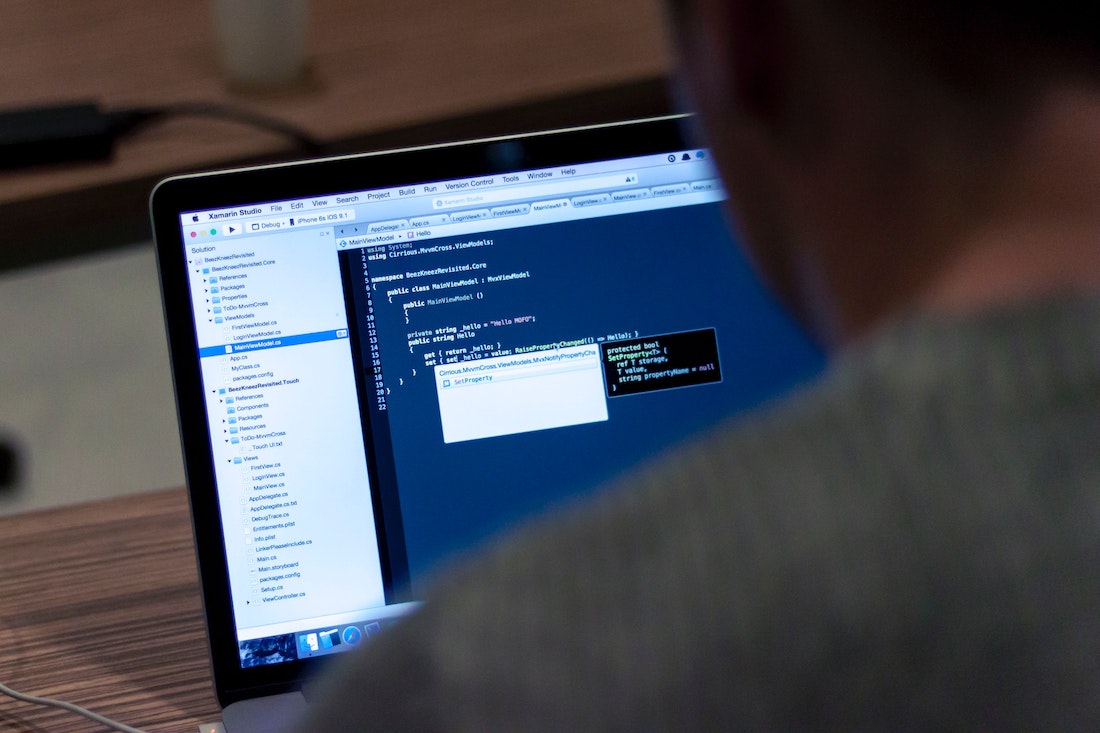
Introduction
What is Angular Dependency Injection?
Angular Dependency Injection is a design pattern in which the dependencies of a class or component are provided by an external entity rather than being instantiated within the class itself. This allows for loose coupling between different parts of an application and promotes modularity and reusability.
Why is Dependency Injection important in Angular development?
Dependency Injection plays a crucial role in Angular development as it enables the creation of highly maintainable and scalable applications. By separating the creation of dependencies from the classes that use them, it becomes easier to modify, replace, or test these dependencies without having to modify the consuming classes. This leads to more modular and flexible code.
Understanding Dependency Injection
Before we dive into the specifics of Dependency Injection in Angular, it's important to understand the basic principles behind it. In traditional programming, when a class requires a dependency, it creates an instance of that dependency within itself. However, with Dependency Injection, the class doesn't create the dependency but instead receives it from an external entity.
How Dependency Injection works in Angular
In Angular, Dependency Injection is facilitated by Providers and Injectors. Providers are responsible for creating and managing instances of dependencies, while Injectors are responsible for injecting those dependencies into the classes that require them.
Providers and Injectors in Angular
Providers are responsible for creating and managing instances of dependencies. They can be defined at different levels, such as at the module level, component level, or service level. Angular automatically creates and manages instances of providers based on their configuration.
Injectors are responsible for injecting the dependencies into the classes that require them. They search for the requested dependencies within their associated providers and provide them to the classes during their instantiation.
Hierarchical Dependency Injection in Angular
Angular implements a hierarchical dependency injection system, where dependencies can be injected at different levels of the application's component tree. This allows for the sharing of dependencies across different components and modules.
Injecting Dependencies
In Angular, dependencies can be injected into various types of entities, including services, components, and directives.
Injecting services
To inject a service as a dependency, you need to define it as a provider and then include it in the constructor of the class that requires it. Here's an example:
import { Injectable } from '@angular/core';
@Injectable()
export class UserService {
getUsers() {
// Implementation here
}
}import { Component } from '@angular/core';
import { UserService } from './user.service';
@Component({
selector: 'app-user-list',
templateUrl: './user-list.component.html',
styleUrls: ['./user-list.component.css']
})
export class UserListComponent {
constructor(private userService: UserService) { }
}In the above example, we define a UserService and then inject it into the UserListComponent by including it in the constructor. The instance of the UserService will be automatically provided by Angular.
Injecting components
Components can also be injected as dependencies into other components. This is useful for creating reusable and modular components. To inject a component, you can use the @ViewChild decorator. Here's an example:
import { Component, ViewChild } from '@angular/core';
import { ChildComponent } from './child.component';
@Component({
selector: 'app-parent',
template: `
<app-child></app-child>
`
})
export class ParentComponent {
@ViewChild(ChildComponent)
private childComponent: ChildComponent;
}In the above example, we define a ParentComponent and inject the ChildComponent using the @ViewChild decorator. This allows us to access the ChildComponent instance within the ParentComponent.
Injecting directives
Directives can also be injected as dependencies into other directives or components. This is useful for creating reusable and modular directives. To inject a directive, you can use the @Directive decorator. Here's an example:
import { Directive, Input } from '@angular/core';
@Directive({
selector: '[appHighlight]'
})
export class HighlightDirective {
@Input() appHighlight: string;
}import { Component } from '@angular/core';
@Component({
selector: 'app-highlighted-text',
template: `
<span appHighlight="yellow">Highlighted Text</span>
`
})
export class HighlightedTextComponent { }In the above example, we define a HighlightDirective and inject it into the HighlightedTextComponent using the selector [appHighlight]. This allows us to apply the directive to the <span> element and pass a value to the appHighlight input.
Using Dependency Injection
Once the dependencies are injected, you can use them within your classes. For example, you can call methods on a service, access properties on a component, or apply directives to elements.
Best practices for using Dependency Injection in Angular
When using Dependency Injection in Angular, it's important to follow some best practices to ensure clean and maintainable code. Here are a few tips:
- Avoid injecting too many dependencies into a single class. This can lead to a high level of coupling and make the class difficult to test and maintain.
- Use constructor injection instead of property injection. This makes the dependencies explicit and allows for easier testing.
- Use interfaces or abstract classes to define the dependencies, rather than concrete implementations. This promotes loose coupling and makes it easier to swap out implementations in the future.
Common pitfalls and how to avoid them
There are a few common pitfalls that developers may encounter when using Dependency Injection in Angular. Here are some tips to avoid them:
- Make sure to provide the dependencies at the appropriate level. For example, if a service is only needed within a specific component, it should be provided at the component level, rather than at the module level.
- Be careful when using circular dependencies. These can lead to runtime errors and make the code difficult to understand and maintain. Try to refactor the code to remove circular dependencies if possible.
Advanced Dependency Injection
In addition to the basic usage of Dependency Injection, Angular provides some advanced features that allow for more flexibility and control over the injection process.
Custom providers
Angular allows you to define custom providers to create and manage instances of dependencies. This can be useful when you need to customize the instantiation process or provide dependencies based on certain conditions. Here's an example:
import { Injectable, InjectionToken } from '@angular/core';
export const API_URL = new InjectionToken<string>('apiUrl');
@Injectable()
export class ApiService {
constructor(@Inject(API_URL) private apiUrl: string) { }
}In the above example, we define a custom provider using the InjectionToken API_URL. We then inject this token into the constructor of the ApiService to retrieve the corresponding value.
Dynamic dependency injection
Angular allows for dynamic dependency injection, where dependencies can be resolved at runtime based on certain conditions. This can be useful when you need to provide different implementations of a dependency based on the current environment or user settings. Here's an example:
import { Injectable, Injector } from '@angular/core';
import { ApiService } from './api.service';
import { MockApiService } from './mock-api.service';
@Injectable()
export class DataService {
constructor(private injector: Injector) { }
getData() {
const apiService = this.injector.get(environment.useMockApi ? MockApiService : ApiService);
// Use the apiService to fetch data
}
}In the above example, we define a DataService that injects the Injector service. We then use the injector to dynamically resolve the ApiService or MockApiService based on the environment configuration.
Testing with Dependency Injection
One of the major advantages of Dependency Injection is that it makes it easier to test your code. By injecting dependencies, you can easily replace them with mock or stub implementations during testing.
Unit testing with Dependency Injection
To unit test a class that uses Dependency Injection, you can create a mock implementation of the dependency and provide it during testing. Here's an example:
import { UserService } from './user.service';
import { UserListComponent } from './user-list.component';
describe('UserListComponent', () => {
let component: UserListComponent;
let userService: jasmine.SpyObj<UserService>;
beforeEach(() => {
userService = jasmine.createSpyObj<UserService>('UserService', ['getUsers']);
component = new UserListComponent(userService);
});
it('should fetch users on initialization', () => {
userService.getUsers.and.returnValue(/* Mocked data */);
component.ngOnInit();
expect(userService.getUsers).toHaveBeenCalled();
});
});In the above example, we create a mock implementation of the UserService using Jasmine's spyOn function. We then provide this mock service to the UserListComponent during testing. By mocking the getUsers method, we can assert that it is called during the initialization of the component.
Mocking dependencies in tests
In some cases, you may need to mock or stub multiple dependencies for a test. To do this, you can use a testing framework like Jasmine or Jest to create mock implementations of the dependencies and provide them during testing.
Conclusion
In this tutorial, we have explored Angular Dependency Injection in depth. We have learned what it is, why it is important, and how it works in Angular. We have covered how to inject dependencies, best practices for using Dependency Injection, and advanced techniques such as custom providers and testing with Dependency Injection. By following these principles and best practices, you can create more modular, maintainable, and testable Angular applications.