Angular and CircleCI: Automating Your Build Process
In this tutorial, we will explore how to automate the build process of an Angular application using CircleCI. We will cover the setup of CircleCI, creating a configuration file, automating the build process, and implementing Continuous Integration and Deployment (CI/CD) with Angular and CircleCI. We will also discuss advanced configuration options, best practices, and conclude with key takeaways.
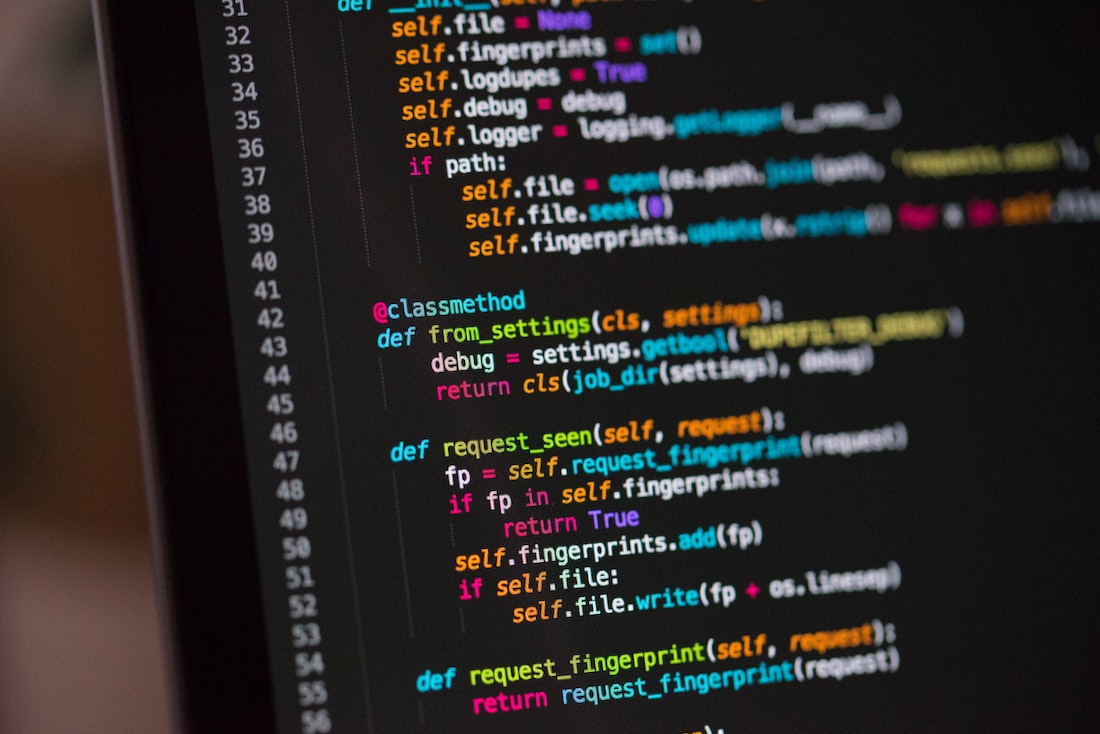
Introduction
What is Angular?
Angular is a popular JavaScript framework for building web applications. It provides a set of tools and libraries that simplify the development process and improve the performance of applications. Angular follows the component-based architecture, where the application is divided into reusable components that encapsulate both the data and the user interface.
What is CircleCI?
CircleCI is a Continuous Integration and Deployment (CI/CD) platform that automates the build, test, and deployment processes of software applications. It integrates with popular version control systems like GitHub and Bitbucket, allowing developers to easily set up and manage their CI/CD pipelines. CircleCI provides a scalable and reliable infrastructure to build and test applications, ensuring the quality and reliability of the software.
Setting up CircleCI
To get started with CircleCI, you need to create an account on the CircleCI website (https://circleci.com) and connect it to your GitHub or Bitbucket repository. Once connected, CircleCI will automatically detect any changes in your repository and trigger builds accordingly.
Creating a CircleCI configuration file
To configure CircleCI for your Angular project, you need to create a configuration file called .circleci/config.yml in the root directory of your repository. This file defines the build steps, environment variables, and other configurations required for CircleCI to build and test your application.
version: 2.1
jobs:
build:
docker:
- image: circleci/node:12.18-browsers
steps:
- checkout
- run:
name: Install dependencies
command: yarn install
- run:
name: Build application
command: yarn build
- run:
name: Run tests
command: yarn testIn this example configuration file, we specify the version of the CircleCI configuration file, define a job called "build", and specify the Docker image to use for the build environment. We then define the steps to be executed in the build job, including checking out the code, installing dependencies, building the application, and running tests.
Configuring environment variables
Environment variables are a common way to store sensitive information like API keys and database credentials. CircleCI allows you to configure environment variables that can be securely accessed during the build process. To configure environment variables in CircleCI, you can use the web interface or define them in your configuration file.
version: 2.1
jobs:
build:
environment:
API_KEY: "your-api-key"
docker:
- image: circleci/node:12.18-browsers
steps:
- ...In this example, we define an environment variable called "API_KEY" and set its value to "your-api-key". This environment variable can then be accessed in your build steps using the syntax ${API_KEY}.
Automating the Build Process
Triggering builds on code changes
One of the key benefits of using CircleCI is the ability to automatically trigger builds whenever there are code changes in your repository. CircleCI provides a webhook URL that you can configure in your version control system to notify CircleCI whenever a commit or a pull request is made.
To configure the webhook in GitHub, go to your repository's settings, navigate to "Webhooks", and add a new webhook. Enter the webhook URL provided by CircleCI and select the events you want to trigger builds for.
Running tests automatically
Testing is an essential part of the development process, and CircleCI makes it easy to run tests automatically as part of your build process. In the configuration file, we have already defined a step to run tests using the command yarn test.
To configure your tests, you can use popular testing frameworks like Jasmine or Karma. You can also configure CircleCI to run tests in different browsers or environments by modifying the configuration file.
Deploying to staging environment
Once your application passes all the tests, you can deploy it to a staging environment for further testing or review. CircleCI allows you to define deployment steps in your configuration file, specifying the target environment, the deployment method, and any additional configurations required.
version: 2.1
jobs:
build:
environment:
API_KEY: "your-api-key"
docker:
- image: circleci/node:12.18-browsers
steps:
- ...
deploy:
environment:
API_KEY: "your-api-key"
docker:
- image: circleci/node:12.18-browsers
steps:
- ...In this example, we define a new job called "deploy" and specify the same environment variable as in the "build" job. You can add further steps to this job to deploy your application to the staging environment.
Continuous Integration and Deployment
Understanding CI/CD
Continuous Integration and Deployment (CI/CD) is a software development practice that involves automatically building, testing, and deploying software changes to production environments. The goal of CI/CD is to improve the efficiency and reliability of the development process by catching bugs early, reducing manual errors, and enabling faster feedback loops.
Benefits of CI/CD
Implementing CI/CD in your Angular development workflow can bring several benefits. It enables faster development cycles, as changes are automatically built and tested. It improves the quality of your codebase by catching bugs early and ensuring consistent coding standards. CI/CD also reduces the risk of human error by automating repetitive tasks. Overall, CI/CD streamlines the development process and improves the reliability and stability of your applications.
Implementing CI/CD with Angular and CircleCI
To implement CI/CD with Angular and CircleCI, you need to configure your CircleCI pipeline to automatically build and test your application on every code change. You can then extend your pipeline to deploy the application to staging or production environments using the deployment steps we discussed earlier.
Advanced Configuration
Parallelizing builds
Parallelizing builds can significantly reduce the build time of your Angular application. CircleCI allows you to split your tests and build steps into multiple jobs that can run in parallel. This can be achieved by defining separate jobs in your configuration file and specifying dependencies between them.
Using caching for faster builds
Caching is another technique to speed up your builds by reusing previously built artifacts. CircleCI allows you to cache dependencies, build artifacts, and other files between builds. You can configure caching in your configuration file by specifying the paths to cache and the keys to use for caching.
Integrating with other tools
CircleCI integrates with a wide range of tools and services to enhance your development workflow. You can integrate with code quality tools, static analysis tools, security scanners, and deployment services to automate various aspects of your development process. CircleCI provides a marketplace where you can find and install integrations for your projects.
Best Practices
Writing efficient tests
When writing tests for your Angular application, it is important to follow best practices to keep your build times minimal. Avoid unnecessary test duplication, use test fixtures to set up common test data, and focus on testing critical functionality. You can also use tools like test parallelization and headless browsers to speed up your tests.
Keeping build times minimal
To keep your build times minimal, it is important to optimize your build process. Use production builds instead of development builds, enable build optimizations like tree shaking and minification, and remove unnecessary dependencies or code. Regularly review your build process to identify and eliminate any bottlenecks.
Monitoring build status
CircleCI provides various ways to monitor the status of your builds. You can view the build logs, track the progress of your builds, and receive notifications when builds fail or succeed. Monitoring the build status allows you to quickly identify and fix any issues that may arise during the build process.
Conclusion
Automating the build process of your Angular application using CircleCI can greatly improve your development workflow. CircleCI provides a scalable and reliable infrastructure to build, test, and deploy your applications, ensuring the quality and reliability of your software. By implementing Continuous Integration and Deployment (CI/CD) practices, you can streamline your development process, catch bugs early, and deliver high-quality applications to your users.