Android Security Best Practices with Kotlin
This tutorial will provide software developers with a comprehensive guide to implementing best practices for Android security using Kotlin. We will cover various aspects of Android security, including secure data storage, user authentication, network security, code security, secure UI design, testing, and security audits. By following these best practices, developers can ensure that their Android applications are secure and protect sensitive user data.
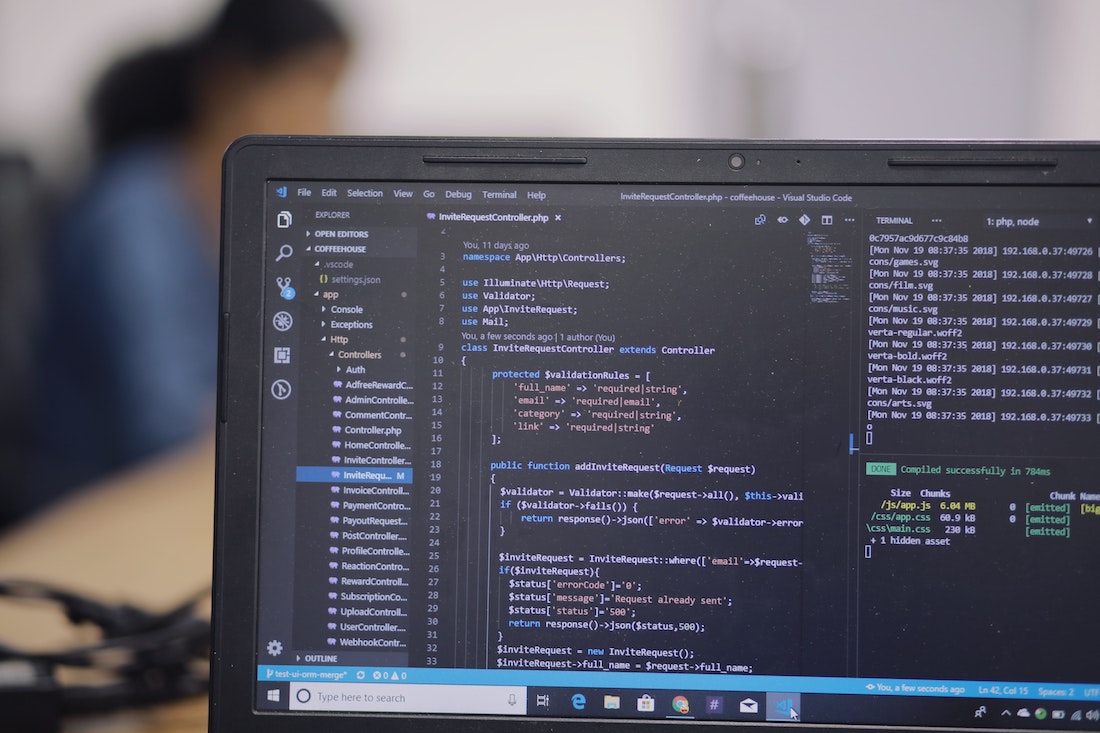
Introduction
What is Android Security
Android security refers to the measures taken to protect Android applications and devices from security vulnerabilities and threats. This includes protecting user data, preventing unauthorized access, and ensuring secure communication.
Importance of Android Security
Android devices and applications are increasingly targeted by cybercriminals. With the increasing amount of personal and sensitive data stored on Android devices, it is crucial to implement robust security practices to protect user information and maintain the trust of users.
Overview of Kotlin for Android Development
Kotlin is a modern programming language that is gaining popularity for Android development. It offers a concise and expressive syntax, improved null safety, and seamless interoperability with existing Java code. Kotlin also provides several features that can enhance the security of Android applications.
Secure Data Storage
Encrypting Data
Encrypting sensitive data is essential to protect it from unauthorized access. Android provides the Android Keystore system to securely store cryptographic keys and perform encryption and decryption operations. The following code snippet demonstrates how to generate a symmetric key and use it to encrypt and decrypt data:
// Generate a symmetric key
val keyGenerator = KeyGenerator.getInstance(KeyProperties.KEY_ALGORITHM_AES, "AndroidKeyStore")
val keySpec = KeyGenParameterSpec.Builder(
"myKeyAlias",
KeyProperties.PURPOSE_ENCRYPT or KeyProperties.PURPOSE_DECRYPT
).setBlockModes(KeyProperties.BLOCK_MODE_CBC)
.setEncryptionPaddings(KeyProperties.ENCRYPTION_PADDING_PKCS7)
.setKeySize(256)
.build()
keyGenerator.init(keySpec)
keyGenerator.generateKey()
// Encrypt data using the symmetric key
val cipher = Cipher.getInstance("AES/CBC/PKCS7Padding")
cipher.init(Cipher.ENCRYPT_MODE, key)
val encryptedData = cipher.doFinal(data)
// Decrypt the encrypted data
cipher.init(Cipher.DECRYPT_MODE, key)
val decryptedData = cipher.doFinal(encryptedData)Using Android Keystore
The Android Keystore system provides a secure way to store cryptographic keys. It ensures that the keys are protected by the Android device's hardware-backed keystore, making it difficult for an attacker to extract the keys. The following code snippet demonstrates how to generate and retrieve a key from the Android Keystore:
val keyStore = KeyStore.getInstance("AndroidKeyStore")
keyStore.load(null)
val key = keyStore.getKey("myKeyAlias", null) as SecretKeySecuring Shared Preferences
Shared Preferences are commonly used to store small amounts of data in Android applications. However, sensitive data should not be stored directly in Shared Preferences without encryption. The following code snippet demonstrates how to encrypt and decrypt data stored in Shared Preferences using the Android Keystore:
val sharedPrefs = getSharedPreferences("myPrefs", Context.MODE_PRIVATE)
val editor = sharedPrefs.edit()
// Encrypt and store data
val cipher = Cipher.getInstance("AES/GCM/NoPadding")
cipher.init(Cipher.ENCRYPT_MODE, key)
val encryptedData = cipher.doFinal(data)
editor.putString("encryptedData", Base64.encodeToString(encryptedData, Base64.DEFAULT))
// Retrieve and decrypt data
val encryptedData = Base64.decode(sharedPrefs.getString("encryptedData", ""), Base64.DEFAULT)
cipher.init(Cipher.DECRYPT_MODE, key)
val decryptedData = cipher.doFinal(encryptedData)User Authentication
Implementing Strong Password Policies
Implementing strong password policies is essential to protect user accounts from unauthorized access. Developers should enforce password complexity requirements, such as minimum length, the inclusion of uppercase and lowercase letters, numbers, and special characters. The following code snippet demonstrates how to validate a password using regular expressions:
val passwordRegex = Regex("^(?=.*[a-z])(?=.*[A-Z])(?=.*\\d)(?=.*[@\$!%*?&])[A-Za-z\\d@$!%*?&]{8,}\$")
val password = "MySecurePassword123!"
val isValidPassword = password.matches(passwordRegex)Using Biometric Authentication
Biometric authentication provides an additional layer of security by using the user's unique biometric data, such as fingerprint or face recognition. Android provides the BiometricPrompt API to implement biometric authentication. The following code snippet demonstrates how to display the biometric prompt and authenticate the user using their fingerprint:
val biometricPrompt = BiometricPrompt.Builder(context)
.setTitle("Biometric Authentication")
.setSubtitle("Place your finger on the fingerprint sensor")
.setDescription("Touch the fingerprint sensor to authenticate")
.setNegativeButton("Cancel", context.mainExecutor, DialogInterface.OnClickListener { _, _ ->
// Authentication canceled
})
.build()
val promptInfo = BiometricPrompt.PromptInfo.Builder()
.setTitle("Biometric Authentication")
.setSubtitle("Place your finger on the fingerprint sensor")
.setDescription("Touch the fingerprint sensor to authenticate")
.setNegativeButtonText("Cancel")
.build()
biometricPrompt.authenticate(promptInfo)Preventing Credential Leaks
To prevent credential leaks, developers should avoid storing sensitive information, such as passwords and API keys, in plain text within the application code. Instead, sensitive information should be stored securely, such as in the Android Keystore or using environment variables. The following code snippet demonstrates how to store an API key securely using environment variables:
val apiKey = System.getenv("MY_API_KEY")Network Security
Using HTTPS for Communication
HTTPS ensures secure communication between the Android application and the server by encrypting the data transmitted over the network. Developers should always use HTTPS for network communication and avoid using HTTP. The following code snippet demonstrates how to make an HTTPS request using the OkHttp library:
val client = OkHttpClient.Builder().build()
val request = Request.Builder()
.url("https://api.example.com/data")
.build()
client.newCall(request).enqueue(object : Callback {
override fun onFailure(call: Call, e: IOException) {
// Handle request failure
}
override fun onResponse(call: Call, response: Response) {
// Handle response
val responseData = response.body?.string()
}
})Certificate Pinning
Certificate pinning ensures that the Android application only trusts specific SSL/TLS certificates. This prevents attackers from intercepting the communication by presenting a fake certificate. The following code snippet demonstrates how to implement certificate pinning using the OkHttp library:
val sslCertificatePinner = CertificatePinner.Builder()
.add("api.example.com", "sha256/ABCDEFGHIJ1234567890")
.build()
val client = OkHttpClient.Builder()
.certificatePinner(sslCertificatePinner)
.build()
val request = Request.Builder()
.url("https://api.example.com/data")
.build()
client.newCall(request).enqueue(object : Callback {
override fun onFailure(call: Call, e: IOException) {
// Handle request failure
}
override fun onResponse(call: Call, response: Response) {
// Handle response
val responseData = response.body?.string()
}
})Securing Network Requests
To secure network requests, developers should implement proper input validation, sanitize user input, and perform server-side validation and verification. This helps prevent common vulnerabilities such as SQL injection, cross-site scripting (XSS), and remote code execution. The following code snippet demonstrates how to sanitize user input using the OWASP Java Encoder library:
val userInput = "<script>alert('XSS')</script>"
val sanitizedInput = ESAPI.encoder().encodeForHTML(userInput)Code Security
Avoiding Hardcoded Secrets
Hardcoding sensitive information, such as API keys and passwords, in the application code is a common security vulnerability. Developers should avoid hardcoding secrets and instead retrieve them securely, such as from the Android Keystore or using environment variables. The following code snippet demonstrates how to retrieve an API key securely from the Android Keystore:
val keyStore = KeyStore.getInstance("AndroidKeyStore")
keyStore.load(null)
val key = keyStore.getKey("myKeyAlias", null) as SecretKey
val apiKey = keyStore.getKey("myApiKeyAlias", null) as SecretKeyUsing Proguard and R8
Proguard and R8 are tools that can be used to obfuscate and shrink the code, making it more difficult for attackers to reverse-engineer and understand the application's logic. Developers should enable Proguard or R8 in their build configurations to obfuscate the code before releasing the application. The following code snippet demonstrates how to enable Proguard in the build.gradle file:
android {
buildTypes {
release {
minifyEnabled true
proguardFiles getDefaultProguardFile('proguard-android.txt'), 'proguard-rules.pro'
}
}
}Implementing Code Obfuscation
Code obfuscation is the process of transforming the code to make it more difficult to understand and reverse-engineer. Developers can use techniques such as renaming classes, methods, and variables, removing unused code, and adding dummy code to confuse attackers. The following code snippet demonstrates how to obfuscate a class name using the Proguard configuration:
-keep class com.example.MyClass { *; }
-keepclassmembers class com.example.MyClass { *; }
-renamesourcefileattribute SourceFile
-keepattributes SourceFile,LineNumberTable
Secure UI Design
Preventing UI Tampering
UI tampering refers to unauthorized modifications to the user interface, such as injecting malicious code or modifying the UI elements. Developers should implement measures to prevent UI tampering, such as using secure UI frameworks, validating user input, and performing input sanitization. The following code snippet demonstrates how to sanitize user input using the OWASP Java Encoder library:
val userInput = "<script>alert('XSS')</script>"
val sanitizedInput = ESAPI.encoder().encodeForHTML(userInput)Handling User Input Safely
Handling user input securely is crucial to prevent common vulnerabilities such as cross-site scripting (XSS) and SQL injection. Developers should validate and sanitize user input before using it in dynamic queries or displaying it in the user interface. The following code snippet demonstrates how to sanitize user input to prevent XSS attacks:
val userInput = "<script>alert('XSS')</script>"
val sanitizedInput = ESAPI.encoder().encodeForHTML(userInput)Securing WebView
WebView is a common component used to display web content within an Android application. Developers should ensure that WebView is configured securely to prevent vulnerabilities such as cross-site scripting (XSS) and clickjacking. The following code snippet demonstrates how to configure WebView to enable JavaScript and restrict mixed content:
val webView: WebView = findViewById(R.id.webView)
val webSettings: WebSettings = webView.settings
webSettings.javaScriptEnabled = true
webSettings.mixedContentMode = WebSettings.MIXED_CONTENT_NEVER_ALLOWTesting and Security Audits
Automated Security Testing
Automated security testing can help identify common vulnerabilities and security weaknesses in the Android application. Developers should include security testing as part of their continuous integration (CI) and build processes. There are various tools available, such as OWASP ZAP and MobSF, that can be used for automated security testing.
Manual Security Audits
In addition to automated security testing, manual security audits are essential to identify complex security issues and vulnerabilities that cannot be detected by automated tools. Developers should conduct thorough manual security audits, including code reviews, threat modeling, and penetration testing, to ensure the application's security.
Third-Party Security Libraries
Using third-party security libraries can help simplify the implementation of security features and ensure best practices are followed. Developers should carefully evaluate and select trusted security libraries that are actively maintained and have a good track record. Some popular security libraries for Android include OWASP Java Encoder, OWASP Mobile Security Project, and Google SafetyNet.
Conclusion
In this tutorial, we have covered various best practices for Android security using Kotlin. We discussed secure data storage, user authentication, network security, code security, secure UI design, and testing and security audits. By following these best practices, developers can ensure that their Android applications are secure and protect sensitive user data. Implementing robust security measures is crucial for maintaining user trust and protecting against cyber threats.